Do you hear an annoying buzzing noise coming from your LED lights? If so, it’s time to have a look at the problem and take necessary action. This type of issue is actually common with many different kinds of lighting fixtures, but it’s especially bothersome when it comes to LED lights.

No one wants to hear a dull buzz when trying to enjoy sweet, soft lighting. Buzzing LED lights can be annoying and jarring, but they don’t have to remain that way, you can learn how to stop them from buzzing with relative ease!
In this blog post, we will discuss the causes of an LED light buzzing and provide helpful steps you can take to remedy it. Keep reading for your guide on how to stop led lights from buzzing for good and restore a peaceful ambiance in your home.
What Are The Causes Of LED Light Buzzing?
The primary cause of an LED light buzzing is usually the power supply in the fixture. If your light fixtures have built-in drivers, they may create high-frequency noise due to a loose connection or inadequate internal insulation. However, this isn’t always the case, and other potential causes could be at play, including:
- Poor insulation of the LED driver or power supply
- Incompatible dimming switches
- Loose connections between components
- Inadequate ventilation in the fixture.
Fortunately, there are some simple steps you can take to stop your led lights from buzzing and restore a peaceful ambiance in your home.
What Will You Need To Stop LED Lights From Buzzing?
To fix the buzzing issue, you’ll need a few essential tools. These include:
- A voltage tester or multimeter
- Insulated wire cutters and strippers
- Electrical tape
- Screwdrivers (Philips head and flathead)
Now that you’ve got your supplies ready to go, it’s time to move on to the next step in troubleshooting your LED light fixture. Let’s take a look at how to fix the problem.
10 Easy Steps How to Stop Led Lights From Buzzing
Here’s what you need to do:
Step 1. Check The Power Supply:
Start by inspecting the power supply and driver of the LED lights to ensure that all connections are secure and tight. Inspect for any signs of loose wiring or inadequate insulation as well. Make sure to replace damaged wires if necessary. If this doesn’t fix the issue, move on to the next step.

Step 2. Check For Poor Insulation:
Check for any signs of poor insulation in and around the LED fixture, including wiring or other components that could create a high-frequency noise. Replace any damaged wires if necessary. If this doesn’t solve the issue, move on to the next step.
Step 3. Check The Dimmer Switch:
If you’re using a dimmer switch with your LED lights, make sure that it is compatible with them, as some switches can create an annoying buzzing sound when connected to LED fixtures due to inadequate compatibility. As a general rule, use dimmer switches that are specifically designed for LED fixtures. Additionally, ensure the switch is installed correctly, and all connections are tight. If this doesn’t fix the issue, move on to the next step.
Step 4. Make Sure The Fixture Is Ventilated:
Make sure the light fixture itself is properly ventilated by removing any dust or debris that may have accumulated inside it over time. This is an important step to ensure that your LED lights don’t overheat and create a buzzing sound. Remember to use a vacuum cleaner as needed. If this doesn’t solve the issue, move on to the next step.
Step 5. Check The Fixture For Loose Connections:
Check the LED fixture for any loose connections between the components and ensure they are all properly secured. You can do this by using a screwdriver to tighten them. Another option is to use electrical tape to wrap the connections for added security.
Step 6. Replace The Power Supply:
If all else fails, replace the power supply of the fixture to make sure it is up to spec with no defective parts or poor insulation. Make sure to use only certified power supplies, as these are designed specifically for LED fixtures and will help prevent problems such as buzzing from occurring in the future. Additionally, it’s a good idea to get the power supply checked by an electrician before replacing it.
Step 7. Make Sure To Use A Quality Bulb:
When selecting a new LED light bulb for the fixture, make sure to choose one that is of high quality and compatible with your LED lights. Lower quality bulbs can cause buzzing due to inadequate insulation or poor performance. It’s also worth noting that the wattage of the bulb should match the fixture, as this will help prevent buzzing issues.
Step 8. Check For Faulty Wiring:
If you find any faulty wiring in the fixture, replace it immediately, as this could be causing an electrical short and resulting in a buzzing sound. Remember that faulty wiring can be a fire hazard, so it’s important to get this taken care of as soon as possible. Moreover, having an electrician inspect the wiring for you is a good idea.
Step 9. Tighten The Base Of The Fixture:
Make sure to check the base of the LED light fixture as well and tighten any loose screws if necessary. This will help ensure proper contact between components and eliminate potential sources of noise. Check every connection and make sure that it is firmly secured in place.
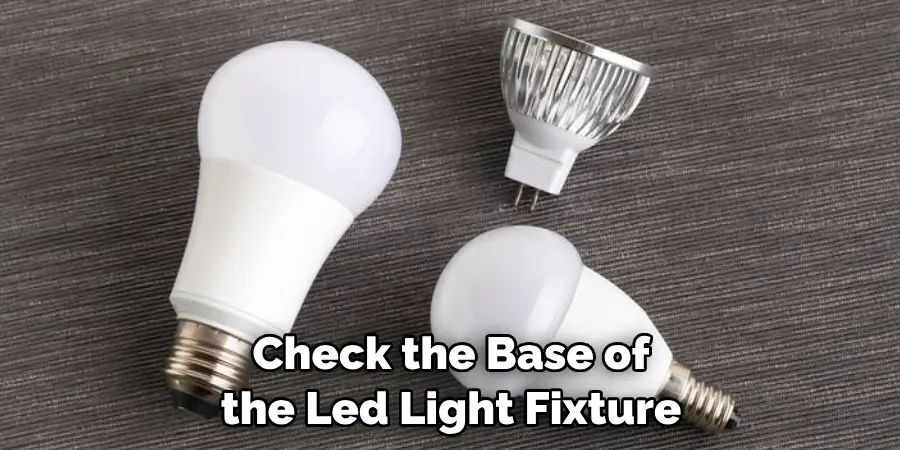
Step 10. Install An In-line Noise Filter:
Install an in-line noise filter on your LED lights if necessary. This type of device will help to absorb any high-frequency noises coming from the fixture and restore a peaceful ambiance in your home again. Remember, this is only a temporary solution, and you should still take steps to identify and fix the root cause of the problem.
Hopefully, these tips have helped you understand how to stop led lights from buzzing. With a few simple steps, you can restore the peaceful ambiance of your home once more. Just make sure to follow the instructions carefully and use quality components when replacing parts so as not to experience this issue again in the future!
5 Additional Tips and Tricks
1. Replace the LED Light Bulb: If you have an older model of LED light bulb, it may be vibrating more than newer models. Replacing the bulb with a newer one should reduce buzzing and humming significantly.
2. Check the Voltage: LEDs are designed to run on low voltage, usually from 12 volts or lower. Using a higher voltage can cause excessive vibration and buzz in your lighting fixture. Make sure you’re using the correct voltage for your lights.
3. Tighten Other Components: If your light fixture is screwed into a wall or ceiling, make sure all screws and other components are tight and secure. A loose connection can cause vibrations, resulting in audible humming sounds from your LED lights.

4. Change the Installation: Depending on the installation, you can reduce buzzing by changing your wiring or mounting method. For example, try moving your lights onto a track or plug-in if you’re using a cable-mounted system.
5. Install Dampening Materials: You can buy dampening materials like foam strips and rubber grommets that will absorb some of the vibrations from your LED lights. Try installing these materials around your light fixtures to eliminate any humming sounds.
Following these steps should help reduce or eliminate any buzzing and humming from your LED lights for good. Remember to regularly check your lighting components and replace old bulbs as needed for optimal performance!
5 Things You Should Avoid
1. Avoid High Voltage: As mentioned above, using the correct voltage for your LED lights is important. Using a higher voltage than recommended can cause excessive vibration and buzzing.
2. Don’t Overload Fixtures: Too many bulbs in a single fixture can put too much strain on the wiring, causing vibrations and humming sounds from the LEDs. Make sure each fixture uses the appropriate number of bulbs.
3. Steer Clear of Loose Connections: Any loose connections or components should be tightened up immediately to reduce buzzing and humming from your LED lights.
4. Watch Out For Vibrations: Vibrations from other appliances or sources can also create noise in your lighting system, so make sure to check for any external sources.
5. Don’t Forget Maintenance: Regular maintenance is key to reducing or eliminating buzzing and humming from LED lights. Check your lighting components regularly and replace old bulbs when needed to keep everything running smoothly.

Following these tips can help you eliminate annoying buzzing and humming from LED lights once and for all! For more information on stopping LED lights from buzzing, don’t hesitate to contact a professional electrician or lighting expert today.
Conclusio
Finding a buzzing LED light can be more than annoying. You want something that provides illumination but won’t keep you up at night with its hum. As we have seen, there are many causes of buzzing LED lights, but what is important is taking the time to investigate and try out different solutions.
From checking the wattage of the bulb you are using to purchasing a dimmer switch or an LED transformer to changing your circuit wiring, you can get rid of the buzz for good.
With a bit of patience and know-how, your LED lighting fixtures should be again free from noisy buzzes so that they can illuminate your room as they were designed to do! Hopefully, the article on how to stop led lights from buzzing helped you. Good luck!

