Are your LED strip lights flickering and giving you a headache? Do you want to get rid of the problem but don’t know how? Don’t worry! In this blog post, we’ll explain how to fix your flickering LED strip lights in no time. It doesn’t require any difficult steps, nor does it need complicated tools.

We will provide step-by-step instructions on how to fix flickering led strip lights so that you can get back up and running quickly without any hassles. Read on to learn more about identifying the source of your flickering problem and taking action with lasting solutions!
What Causes Flickering in Led Lights?
The cause of flickering LED strip lights usually lies in their power supply. Flickering can be caused by a variety of issues, such as voltage fluctuations, too much current passing through them, or loose connections.
It is important to identify the source of your problem before attempting to fix it. In order to do this, you may need to conduct some troubleshooting. It will also help to inspect the LED strip lights and their power supply for any visible signs of damage or loose connections.
Required Items
- Electric tape
- Soldering iron
- Screwdriver
- Wire stripper
- Electrical wire
10 Tips on How to Fix Flickering Led Strip Lights
Step 1: Check for Loose Connections
Check for Loose Connections. It may sound obvious, but if the connection between your LED strip lights and the power supply is loose, this can cause flickering. Use a screwdriver to make sure that all connections are securely attached.
Step 2: Add Electrical Tape
If you still notice flickers after checking for loose connections, then it’s time to add electrical tape. This will help to keep the connection between your LED strip lights and the power supply firmly in place.
Step 3: Re-Solder Connections
If the electrical tape doesn’t work, then you may need to re-solder any loose connections. Use a soldering iron to ensure that all connections are secure before testing the strip lights again. Re- soldering will not only provide a secure connection but also improve electrical contact and reduce flickering.

Step 4: Reduce Voltage
If you are still experiencing flickering, then reducing the voltage may help to solve the issue. Use a wire stripper to reduce the amount of current that is passing through your LED strip lights by cutting off any excess voltage.
Step 5: Add a Resistor
Flickering can also be caused by too much current passing through your LED strip lights. To prevent this, you can add a resistor to the power supply in order to restrict the amount of current that is passing through them.
Step 6: Replace Components
If you have tried all of the above steps and still experience flickering, then it may be time to replace any worn-out components. This includes LED strip lights, power supplies, and connectors. Components can easily be replaced by simply connecting a new one to the existing power supply.
Step 7: Check for Overheating
If your LED strip lights are overheating, then this can cause flickering. Make sure that they are not in direct sunlight or in an area with poor ventilation. If they do become too hot, you may need to move them to a cooler area.
Step 8: Check for Damage
Flickering can also be caused by damage, such as cuts or tears in the LED strip lights. If you have noticed any signs of damage, then it is best to replace them with new ones. Damage can easily be identified by visually inspecting the LED strip lights.

Step 9: Secure Connections
If you have noticed that the connections between your LED strip lights and the power supply are loose, then this could also be causing flickering. Use a screwdriver to make sure that all connections are securely attached before testing them again.
Step 10: Get Professional Help
If you have tried all of the steps above and still experience flickering, then it is best to get professional help. A qualified electrician can inspect your LED strip lights and power supply in order to identify any issues that may be causing the flickering.
Following these tips on how to fix flickering led strip lights should help you solve the issue. If not, then it is best to get professional help in order to identify any underlying problems. With a little bit of troubleshooting and maintenance, your LED strip lights can be working as well as new!
8 Safety Measures to Follow
1. Before attempting to fix your flickering LED strip lights, make sure the power is off and that you’re wearing rubber gloves for protection. The power cut is to protect you from electric shock.
2. Ensure the LED strip lights are securely placed in the designated area before turning on the power again. LED strip lights can be damaged if they are not placed properly.
3. Check the voltage converter that connects to your LED strips. The voltage should match the power supply, and the power converter must be compatible with the LED strips.
4. Make sure that there is enough power to support the LED strip lights. If you’re using a dimmer, make sure the dimmer is compatible with the LED strip lights and does not exceed the wattage or amperage limits.
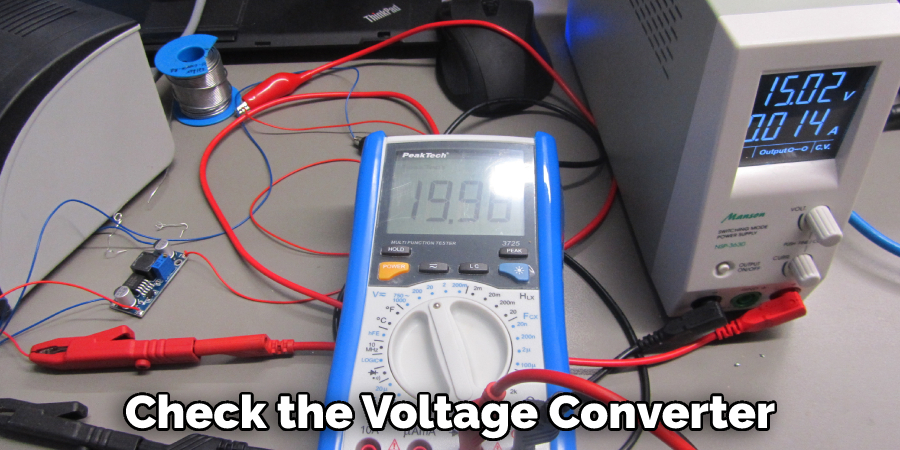
5. Check for any loose connections in the wiring, as this can cause flickering. If there are any loose wires, fix them by either tightening or soldering them together. Loose connections can also cause a short circuit, leading to further damage.
6. Make sure the LED strip lights are not close to any heat sources. Heat can affect the light performance and cause flickering or other malfunctions in the led strips.
7. Check all of your cables and connectors for debris that may have accumulated over time. Debris can cause flickering or reduce the performance of your LED strips.
8. If none of the above works, your LED strip lights may need to be replaced altogether. Make sure that you are using high-quality LED light strips for better performance and reliability.
Follow these safety measures to fix your flickering LED strip lights correctly and efficiently. If in doubt, refer to an expert or contact the manufacturer for assistance.
5 Tips on How to Prevent Flickering Led Strip Lights
1. Check the Power Connection
If the LED strip is connected to an AC adapter, make sure it’s securely plugged in. Additionally, if your LED strip is connected to a DC source (like a wall wart or battery), make sure the polarity of the connection is correct.
2. Reduce Voltage Drop
To reduce voltage drop (which is a common cause of flickering), use thicker gauge wires (18-22 AWG for most LED strip projects).
3. Increase the power supply amperage
Check the wattage rating of your LED Strip and make sure that it matches your power supply’s maximum output wattage. If not, you may need to upgrade your power supply to one with a higher amperage rating.
4. Use an LED Dimmer
To prevent flickering, use an LED dimmer that is specifically designed for LEDs rather than an incandescent dimmer. This will ensure the proper current and voltage to keep your LED strip running smoothly and free of flicker.
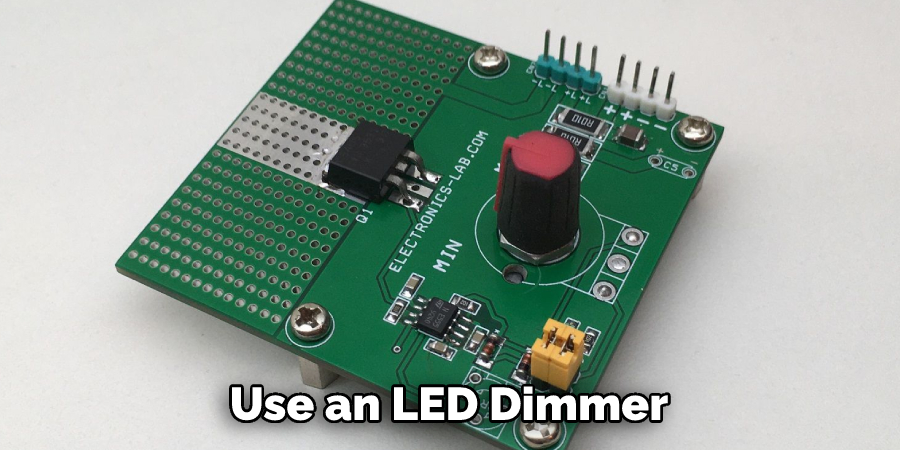
5. Increase the Refresh Rate of Your Led Controller
If you’re using an LED controller, check the refresh rate, and if it’s lower than 25kHz, consider upgrading to a higher frequency controller (most controllers will come with instructions on how to do this). This should help eliminate flickering issues.
Following these tips should help you prevent flickering LED strip lights. If these don’t fix the issue, reach out to an experienced electrician to have them take a closer look and find the underlying cause of your LED flickering. Good luck!
How Long Will It Take to Fix the Lights?
Depending on the cause of the flickering, it could take anywhere from a few minutes to a few hours to complete the repair. If you’re confident in your electrical wiring and LED strip installation knowledge, you may be able to fix the issue yourself. However, if you’re unsure about any steps involved in fixing your lights, it’s best to consult an experienced electrician.
Conclusion
If the lights on your LED strip flicker or dim, inspecting and cleaning the contacts should always be the first step in troubleshooting. Checking for a faulty power source or short may also be helpful. You may also want to look into reducing the number of lights connected or investing in additional power supplies as necessary to make sure your lights have sufficient wiring and power sources.
Additionally, taking into consideration the environment where you are using your LED strip lights may help you avoid any potential problems. And finally, there are plenty of resources out there that offer professional advice on fixing flickering LED strip lights should you need more help. With these tips on how to fix flickering led strip lights, you’ll be able to identify the cause and tackle any potential lighting issues like an expert!


