Integrating Feit lights with Apple Home can significantly elevate your home automation experience, granting you the convenience of voice control, the efficiency of scheduled lighting automation, and peace of mind with remote access. Imagine adjusting your home’s ambiance using just a simple command or scheduling it to align with your daily routine—technological advancements make these scenarios readily achievable.

Although Feit lights do not offer direct HomeKit support, the desire to learn how to add Feit lights to Apple Home reflects the growing consumer demand for streamlined device interoperability within the smart home ecosystem.
This article aims to illuminate the various effective methods to merge these technologies, ensuring that you can enjoy the full spectrum of smart lighting benefits despite the native incompatibility.
Understanding Compatibility
Feit Electric offers a line of smart lighting products designed to operate within their proprietary app and ecosystem, crafted to provide users with a streamlined experience of control and customization.
While these devices enhance home lighting automation, it’s important to note that they are not natively endorsed by HomeKit, Apple’s smart home framework. This absence of native HomeKit certification means there is no out-of-the-box solution for direct integration with Apple Home, which may initially seem restrictive to Apple users.
Nevertheless, there is still good news for those committed to the Apple ecosystem: ingenious workarounds and alternative methods have been developed, making it possible to link Feit lights to Apple Home. Thus, without compromising on the brand preference, users can implement creative solutions to bridge this connectivity gap.
How to Add Feit Lights to Apple Home: Available Methods
Integrating Feit smart lights with Apple Home can be accomplished through three primary methods, each with its unique advantages and potential drawbacks.

1. Through a Smart Home Hub:
Users can employ a HomeKit-compatible hub, such as SmartThings or Hubitat Elevation, to serve as a liaison between Feit lights and Apple Home. The pros of this method include robust automation capabilities and the ability to connect many different devices, not limited to Feit products.
On the cons side, this approach may require a steeper learning curve for those unfamiliar with smart home hubs and the configuration needed for integration.
2. Using Third-Party Apps:
Third-party applications like Homebridge or Hoobs create a virtual bridge to expose Feit lights to Apple Home. The pros here are the strong community support and the flexibility these apps offer for integrating various non-HomeKit devices.
The cons include the potential need for a dedicated computer or specific hardware to run the server, along with a moderate level of technical know-how to set up and maintain the system.
3 Cloud-Based Integration:
Services like IFTTT or Zapier allow users to connect Feit lights to Apple Home through cloud-based automation. The main pro of cloud-based integration is its simplicity, as it usually involves setting up straightforward ‘if this, then that’ commands without the need for additional hardware or complex setups.
However, the cons would be the possible latency in command execution, reliability dependent on internet connectivity, and generally fewer customization options when compared to the other methods.
Choosing the Right Method
Selecting the optimal path to integrate Feit lights with Apple Home hinges on individual preferences and circumstances. For tech-savvy users with an enthusiasm for advanced home automation features and a willingness to invest in additional hardware, opting for a Smart Home Hub is the way forward.

If you’re more inclined towards DIY solutions and possess some technical knowledge, Third-Party Apps like Homebridge or Hoobs could be your match, though you may encounter subscription fees.
Lastly, for those seeking the simplest solution with minimal hardware requirements, Cloud-Based Integration through services like IFTTT or Zapier provides a more basic but user-friendly choice, albeit with the trade-offs of limited control and potential latency.
How to Add Feit Lights to Apple Home: A Beginner’s Guide
Engaging Feit lights with Apple Home is achievable, provided you follow the steps according to the chosen method. Detailed below are comprehensive guides to assist in the integration process across different platforms.
Hub Integration:
- Setting up the hub:
- Purchase a HomeKit-compatible smart hub like SmartThings or Hubitat Elevation.
- Safety Reminder: Ensure your hub is placed in a stable location and connected to a power source safely.
- Follow the manufacturer’s manual to power on and set up the hub within its designated application.
- Adding Feit lights:
- Ensure your Feit lights are installed correctly and powered on.
- Inside the hub’s application, navigate to the ‘Add Device’ section.
- Select your Feit lights from the list of devices, and follow the on-screen instructions for integration.
- Safety Reminder: Do not attempt to install or adjust any electrical devices without proper knowledge or guidance.
- Integrating with Apple Home:
- Open the Apple Home app on your iOS device.
- Tap ‘Add Accessory’ and use your iOS device to scan the QR code on your smart hub (or enter the code manually).
- Follow the prompts to complete the setup, including your Feit lights as part of the Apple Home accessories.
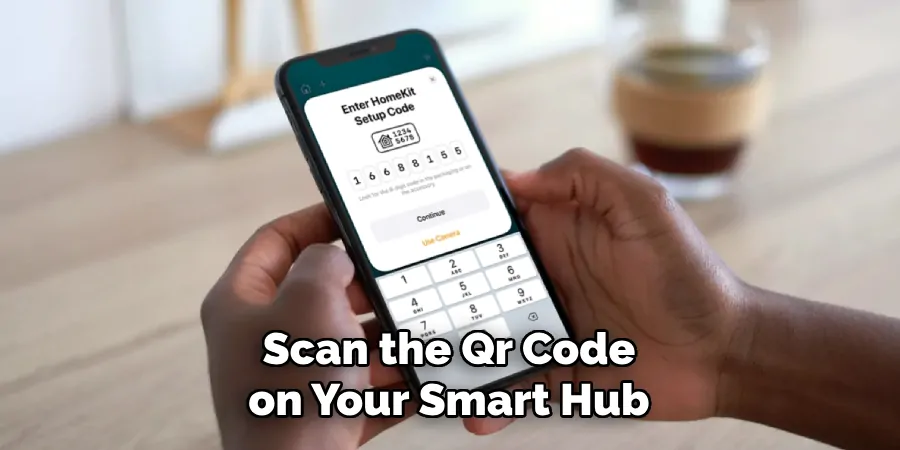
- Third-Party Apps:
- Installing Homebridge/Hoobs:
- Download the Homebridge or Hoobs app onto a compatible computer or purchase a dedicated device.
- Follow the app’s installation instructions carefully.
- Safety Reminder: Ensure your computer or dedicated device is malware-free by using trusted sources for downloads.
- Configuring the virtual bridge:
- Open the application’s interface and navigate to the plugin section.
- Search for and install a plugin that supports Feit lights.
- Enter the necessary information that the plugin requires to access your Feit lights.
- Adding Feit lights to the virtual bridge:
- After configuring the plugin, your Feit lights should be detectable through the virtual bridge.
- Follow any additional in-app instructions to ensure proper synchronization with your Feit lights.
- Connecting to Apple Home:
- Refer back to the Home app on your iOS device.
- Tap ‘Add Accessory’ and use your device to scan the QR setup code provided by the Homebridge/Hoobs interface.
- Complete the accessory setup to integrate control of your Feit lights via the virtual bridge.
- Cloud-Based Integration:
- Setting up an IFTTT/Zapier account:
- If you’re not already a user, visit the IFTTT or Zapier website and sign up for a new account.
- Safety Reminder: Practice safe account creation by using a strong, unique password.
- Configuring Feit and Apple Home triggers:
- Navigate to the ‘Create’ or ‘Make a Zap’ section and establish a connection between the Feit service and Apple Home within the platform.
- Select a trigger event for your Feit lights and define the corresponding action to be taken by Apple Home.
- Testing automation functionality:
- Execute a few trial runs with your created automation to confirm the system’s responsiveness.
- Adjust the trigger/action parameters to accurately reflect the desired outcome.
- Note: These guides are foundational and meant to provide a general understanding of the steps required for each integration method. In practice, specific steps may differ based on app, service, or hardware updates. Always refer to the most current documentation to ensure proper integration.

Troubleshooting and Tips
Dealing with home automation can occasionally bring forth challenges such as connection issues, unresponsive lights, or limited control functionality. To address these, here are some troubleshooting tips:
Connection Problems:
- Ensure your device’s firmware is updated to the latest version.
- Check that the Feit lights and smart hub or third-party apps are on the same Wi-Fi network.
- Restart your modem or router to resolve connectivity issues and reset the network.
Unresponsive Lights:
- Power cycle the Feit lights by turning them off, waiting for about 30 seconds, and then turning them on again.
- Remove and then re-add the lights in the Apple Home app to refresh the connection.
- If using a hub or third-party app, ensure the bridge is online and functional.
Limited Control:
- Review the setup configurations in your third-party app/hub to confirm all permissions and settings are correct.
- Check if the current mode or scene settings within the Apple Home app might be restricting control of the Feit lights.
- Inspect any automations or applets for errors or conflicts that might limit functionality.

That’s it! You’ve now learned how to add feit lights to apple home using different integration methods. With a little creativity and experimentation, you can customize your smart home experience to fit your specific needs.
Enjoy the convenience and control of managing your lights through Apple Home! So go ahead and start exploring all the possibilities that Feit Lights and Apple Home have to offer.
5 Benefits of Adding Feit Lights to Apple Home
Smart homes are no longer a futuristic dream but an ever-growing reality, and for Apple ecosystem users, the integration of Feit Lights brings a world of convenience to their doorstep.
Whether you’re just starting to dip your toes into the smart home world or you’re a seasoned enthusiast, here are five standout benefits that come alive when you add Feit Lights to your Apple HomeKit.
1. Seamless Integration
Picture a world where every smart device in your home works in perfect harmony, and you’ve just visualized the seamless integration of Feit Lights and Apple HomeKit. Setting up your Feit Lights with Apple HomeKit is a breeze, requiring only a few taps within the Home app.
Once paired, you’ll find Feit Lights appear alongside your other HomeKit-compatible devices, ready to respond to your commands instantly. With such effortless integration, the functionality of your smart lighting is enhanced, creating a cohesive smart home ecosystem that works as a unified system rather than individual products.
2. Voice Control
Controlling lighting with a voice command is futuristic and incredibly convenient in a world where multitasking is the norm. Integrating Feit Lights with Apple HomeKit allows you to control your entire lighting setup using Siri voice commands, sparing you the effort of reaching for a switch.
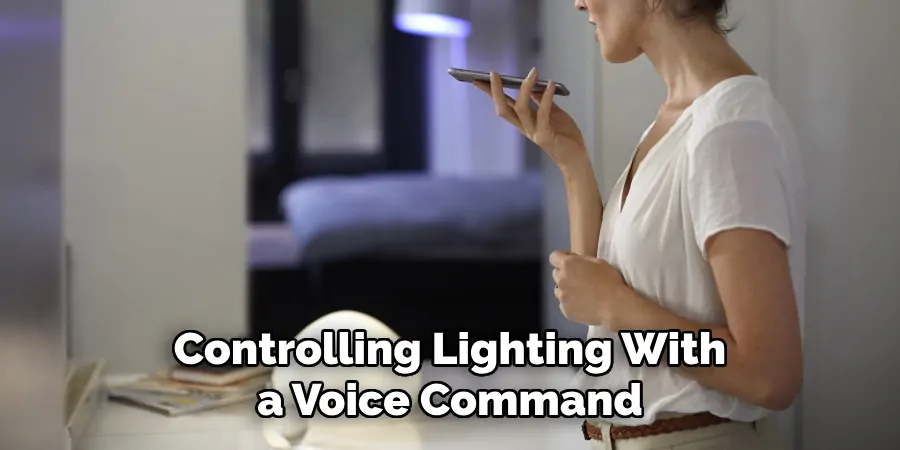
From simple on-and-off commands to set the mood with a range of color options, Feit Lights’ compatibility with Apple HomeKit elevates the user experience to a whole new level, transforming your home into the epitome of convenience.
3. Energy Efficiency
Leading a sustainable lifestyle is an increasing priority for many homeowners, and smart lighting offers a significant step in the right direction. Feit Lights come equipped with energy-efficient LED technology that provides a longer lifespan and substantial energy savings.
Their integration with Apple Home allows for in-depth energy monitoring, allowing users to track and understand their energy usage better. This transparency not only helps save on utility bills but also contributes to a greener planet – a win for both your wallet and the environment.
4. Customization and Scenes
With Feit Lights and Apple HomeKit, your home’s lighting is as unique as you are. Take personalization to a new level by creating custom lighting scenes corresponding to different activities or moods. Whether it’s a “Movie Night” scene with dimmed lights or a vibrant “Party” scene that sets the room aglow with multi-colored lights, the options are as vast as your imagination.
Moreover, scheduling these scenes to turn on and off at specific times adds a layer of security by giving the illusion of an occupied home, even when you’re away.
5. Enhanced Smart Home Experience
Lastly, adding Feit Lights to Apple HomeKit enriches the overall experience of a smart home. The ability to manage your lighting from anywhere using your iPhone or Apple Watch means control is always at your fingertips. Feit’s commitment to quality and wide range of products, from standard bulbs to high-tech LED strips, gives you the flexibility to shape your smart home in a way that suits your lifestyle best.

The result is an elevated living environment that prioritizes convenience, sustainability, and personalization—a true demonstration of the power of a smart home brought to life by Feit Lights and Apple HomeKit.
5 Common Mistakes People Make When Trying to Add Feit Lights to Apple Home
Integrating Feit Lights with Apple HomeKit is a quick and straightforward process, but sometimes, things don’t go as planned. So, to help you avoid some common pitfalls and ensure a smooth integration, here are five mistakes people commonly make when trying to add Feit Lights to their Apple Home.
1. Not Updating Firmware or Apps
Before attempting any integration, ensuring that your device’s firmware and apps are updated to the latest version is crucial. Outdated software can cause compatibility issues, leading to a failed integration attempt. So, before you start, go through all necessary updates on both your Feit Lights and Apple HomeKit app.
2. Not Checking Wi-Fi Network Compatibility
One of the most common mistakes people make when trying to add Feit Lights to Apple Home is not checking if their Wi-Fi network supports the connection. Feit Lights require a 2.4GHz Wi-Fi network, so if your router only supports 5GHz, you’ll need to set up a separate network for your smart home devices.
3. Not Following Instructions Carefully
Integrating Feit Lights with Apple HomeKit requires following specific instructions, so paying attention and carefully following each step is essential. Skipping or rushing through steps can cause errors that prevent the lights from pairing successfully.
4. Not Resetting the Device Properly
If you’re having trouble connecting your Feit Lights, try resetting the device by turning it off and on again. However, following the proper reset process provided by Feit Lights is crucial to ensure a successful reset.
5. Not Checking Device Compatibility
Finally, ensure they are compatible before purchasing Feit Lights for your Apple HomeKit. Not all smart devices work together seamlessly, so double-checking compatibility can save you time and frustration in the long run.

With these common mistakes in mind, you’ll be well on your way to successfully adding Feit Lights to your Apple HomeKit and enjoying all its benefits. So turn your home into a smart haven and elevate your living experience with Feit Lights and Apple HomeKit.
So don’t make these mistakes; follow the instructions carefully and enjoy the convenience and efficiency of Feit Lights integrated with Apple HomeKit.
Frequently Asked Questions About Feit Lights and Apple HomeKit Integration
Q: Can Feit Lights Be Controlled Remotely Through the Apple HomeKit?
A: Yes, once Feit Lights are successfully integrated with Apple HomeKit, you can control them remotely using the Apple Home app on any iOS device, as long as you have an internet connection.
Q: What Happens if I Encounter Issues During the Setup?
A: If issues arise during setup, ensure your app and device firmware are up to date, your Wi-Fi network is compatible (2.4GHz), and you’re following the installation instructions correctly. Reset the Feit light according to the manufacturer’s guidelines if needed. You can also reach out to Feit customer support for further assistance.
Q: Do I need an Apple HomePod or Apple TV to use Feit Lights with Apple HomeKit?
A: To control your Feit Lights remotely or use automation, you’ll need an Apple HomePod, Apple TV, or iPad set up as a home hub. This allows for remote access and automated control of your HomeKit-enabled devices.
Q: Are There Any Security Concerns with Integrating Feit Lights Into My Smart Home System?
A: Apple HomeKit is known for its robust security protocols. Ensure that you use strong passwords for your Apple ID and Wi-Fi network, upgrade your firmware regularly, and only give access to people you trust to maintain a secure smart home environment.
Q: Can I Set up Feit Lights in Groups or Zones Using The Apple HomeKit?
A: Yes, Apple HomeKit allows you to organize your Feit Lights into groups or zones. You can control multiple lights simultaneously and create scenes for different rooms or areas in your home.
Q: Will integrating Feit Lights with Apple HomeKit increase my electricity bill?
A: On the contrary, integrating Feit Lights with Apple HomeKit can help reduce your electricity bill. Feit’s LED technology is energy-efficient, and the scheduling feature in HomeKit allows you to ensure lights are only on when necessary, helping you save energy.
Conclusion
In conclusion, understanding how to add Feit lights to Apple Home, despite them not being natively supported, epitomizes the ingenuity and adaptability of modern smart home technology.
You can enjoy seamless integration and control of your lighting system by leveraging tools like smart hubs, third-party applications, or cloud-based services. Whether using voice commands with Siri or setting up sophisticated automation through triggers, the convenience and comfort of this household upgrade are undeniable.
Choose the integration method that fits your technical comfort level and available resources, and delight in your living space’s enhanced ambiance and functionality. Your smart home, powered by custom configurations, now responds to your every command, introducing you to the ultimate convenience of a connected life.

