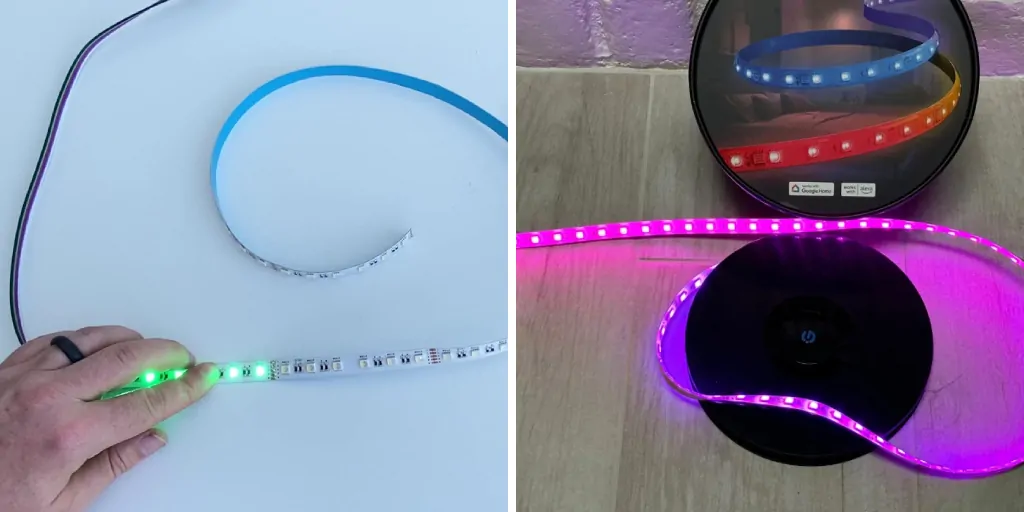Are you dealing with flickering Govee lights driving you up the wall? If so, you’re not alone! Many people have run into this same issue while attempting to set up their LED strip lights. While it can be incredibly frustrating, there is good news – the problem is relatively easy to fix.
Govee led strip lights are incredibly popular due to their energy efficiency, brightness, and aesthetic appeal. However, like any electronic device, they can sometimes malfunction. That’s why it’s essential to know how to fix Govee LED strip lights.
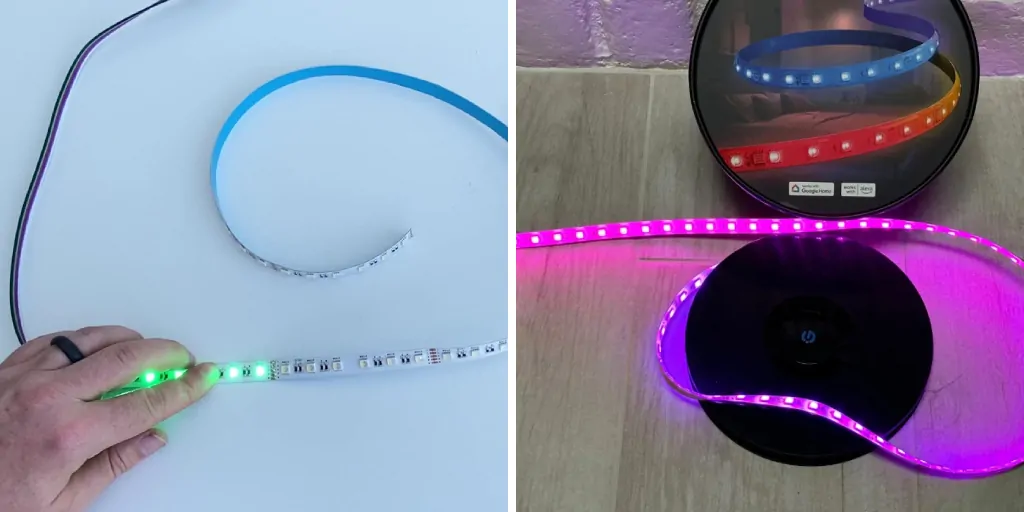
In this blog post, we’ll provide step-by-step instructions on how to address any issues and get your LED lights back in working order in no time. So if you’re looking for an easy solution to troubleshooting Govee LED Strip Lights problems, look no further!
What Will You Need?
The great news is that you won’t need specialized tools to fix your Govee LED Strip Lights. The only things you’ll need are a bit of time and patience! Here’s what you’ll need to get started:
- A Govee LED strip light kit
- Some rubbing alcohol or cleaning solution
- A clean cloth or paper towel
- A hairdryer or heat gun (optional)
Once you have these items ready, let’s dive into the steps on how to fix your Govee LED strip lights.
10 Easy Steps on How to Fix Govee Led Strip Lights
Step 1: Inspect Your Lights
Before diving into any troubleshooting steps, it’s important first to inspect your lights. Check for any loose connections or visible damage to the light strip itself. If everything looks intact, move onto the next step.
Step 2: Clean the Light Strips
Often, issues with LED lights can be caused by dirt or dust build-up on the strips. Use your clean cloth or a paper towel and some rubbing alcohol or cleaning solution to wipe down the strip lights gently. Make sure to clean the entire length of the strip, focusing mainly on any areas that seem dim or are not lighting up. Once thoroughly cleaned the lights, let them dry completely before moving on to the next step.

Step 3: Reconnect the Light Strips
After ensuring the cleanliness of your LED strips, the next step is to reconnect them. Carefully disconnect the strip light from the power source and then reconnect it. Make sure that all connections are secure. Sometimes, a loose connection can cause the lights to malfunction. If your strip lights are still not working correctly after this step, move to the next one.
Step 4: Test the Power Supply
The issue might be with the power supply and not the LED strip itself. Try connecting your Govee LED strip to a different power source or outlet to test this. If the lights work correctly with a different power source, the problem lies with your original power supply. In this case, you may need to purchase a new power adapter. If the lights still do not work, proceed to the next step.
Step 5: Check the LED Strip Sections
For some models of Govee LED strip lights, the light strip is divided into sections. If only a part of your LED strip needs to be lit up or show the wrong color, the problem might reside with just one section. Try to identify any malfunctioning sections and consider replacing them. If this doesn’t fix the issue or if your entire strip is malfunctioning, you should continue to the next troubleshooting step.
Step 6: Reset Your Govee LED Strip Lights
If your Govee LED strip lights are still not functioning correctly, it might be time to reset them. To do this, press the reset button on the control box for about five seconds. The lights should start flashing, indicating that the reset process has begun. Wait until the lights stop flashing, then release the button. After the reset, try to turn on the lights again. If the lights are still not working, move on to the next step.
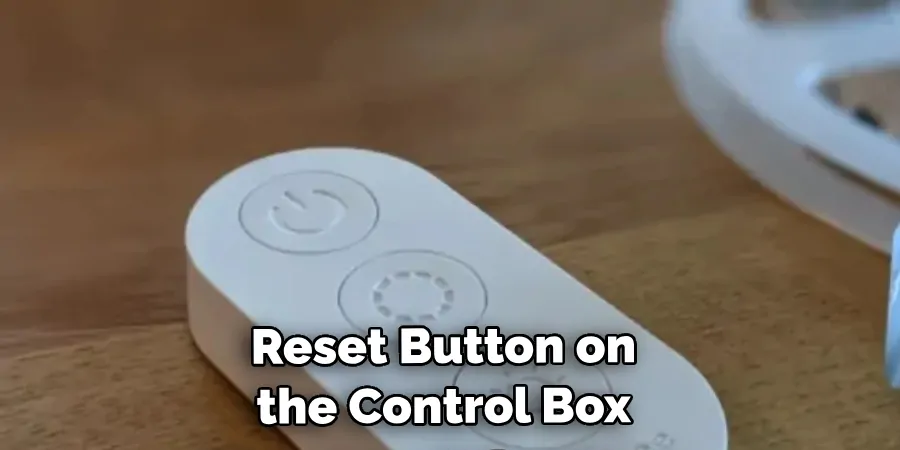
Step 7: Contact Govee Customer Support
If you’ve gone through all the troubleshooting steps and your Govee LED strip lights are still not working correctly, it may be time to contact Govee customer support. You can contact them through their website or customer support hotline. Provide them with a detailed description of the issue and the steps you’ve already taken to try and resolve it. They may be able to offer additional assistance or replace your lights under warranty if necessary. Remember, it’s always best to consult professionals when dealing with electronic issues that persist after initial troubleshooting.
Step 8: Consider Replacement
If all else fails and your Govee LED strip lights are still not functioning correctly, consider a replacement. While it can be frustrating to purchase a new set, remember that LED lights are generally quite durable and long-lasting, so this is likely a one-time occurrence. Be sure to purchase from a trusted retailer and consider reading reviews before buying to ensure you get a high-quality product.
Step 9: Installation of New Govee LED Strip Lights
After receiving your new Govee LED strip light kit, ensure you have all the necessary components. Begin the installation by cleaning where you plan to place the strip lights, ensuring they’re dust-free and dry. Once the area is clean, carefully attach your new LED strip lights. Remember to secure all connections and test the lights before finalizing the installation.
Your new Govee LED strip lights should now function correctly, adding a vibrant touch to your space.
Step 10: Enjoy Your Govee LED Strip Lights
Once you’ve successfully installed your new Govee LED Strip Lights, it’s time to sit back and enjoy the vibrant, dynamic lighting they provide.
Whether you’re using them as ambiance lighting for your living room, accent lighting for your gaming setup, or mood lighting for a party, Govee LED Strip Lights can genuinely transform the look and feel of a space. Remember, if you ever run into problems with your lights in the future, just follow these steps to fix Govee LED strip lights, and you’ll have them up and running again in no time.

By following these ten simple steps, you can quickly troubleshoot and fix any issues with your Govee LED strip lights.
5 Additional Tips and Tricks
- Check the Power Supply: One of the first things to do when your Govee LED strip lights aren’t working is to check the power supply. Ensure it’s connected correctly and there’s no damage sign.
- Re-Align the LED Strips: The LED strip lights can often disconnect from the controller or power adapter. Carefully realign and re-insert the strip into the controller or adapter.
- Reset the Controller: If the lights are still not working, try resetting the controller. This can be done by holding down the main button on the controller for a few seconds.
- Check for Damaged LEDs: If certain sections of your LED strip aren’t lighting up, it could be due to a damaged LED. If that’s the case, you may need to replace those sections.
- Contact Govee Support: If you’ve tried everything and your LED strip lights are still not working, it might be time to contact Govee Support. They can provide further assistance and guide you through more complex troubleshooting steps.
With these additional tips and tricks, you can easily fix your Govee LED strip lights.
5 Things You Should Avoid

- Avoid Rough Handling: Govee LED strip lights are delicate and can be easily damaged if handled roughly. Always take the lights carefully when installing, adjusting, or troubleshooting them to avoid damaging the strips or LEDs.
- Don’t Expose to Water: Avoid exposing them to moisture unless your LED strips are specifically designed to be water-resistant. Water can cause short circuits or even permanent damage to the LEDs.
- Avoid Overheating: Ensure the LED strips are not covered or enclosed in a way that prevents heat dissipation. Overheating can reduce the lifespan of the LEDs and cause them to burn out.
- Don’t Force Connectors: Always connect your LED strips to the power supply and controller as instructed. Forcing connectors can lead to damage and may result in your lights not functioning properly.
- Avoid Using Non-Govee Accessories: Always use accessories compatible with the Govee brand. Using non-compatible accessories can lead to performance issues and may void your warranty.
By avoiding these common mistakes, you can ensure that your Govee LED strip lights stay in good working condition and have a longer lifespan.
Conclusion
In conclusion, how to fix Govee LED strip lights is a relatively simple process. Luckily, with the information provided in this article, you now have the necessary knowledge to troubleshoot any issues. Remember to check if the wires are correctly connected and then try restarting the product. If that fails and you’re still experiencing technical problems, don’t hesitate to contact their customer service line for assistance.
Most of all, don’t be afraid to get creative when using these lights around your home; they can be incredibly versatile and allow you to add a unique element to your décor. So what are you waiting for? Start troubleshooting your Govee LED strip lights today so you can enjoy them immediately!