Have you ever been curious about connecting your Wemo device to Alexa? For those unfamiliar with either technology, they are both essential in the world of smart home automation and can provide an even greater level of convenience when working together.
In this blog post, we will go over how to easily connect your Wemo device to Alexa so that you can take full advantage of its tactile and automated benefits. We’ll give a step-by-step guide on how to connect wemo to alexa.

Connecting these two devices can seem overwhelming, but it doesn’t have to be. In this blog post, we will provide step-by-step instructions on how to easily and quickly link your WeMo device with Alexa for hands-free voice control. This guide will explain how in just a few simple steps you can easily add convenience and efficiency into your lifestyle. So if you’re ready, let’s get started!
Why May You Want to Connect Wemo to Alexa?
1. To Make Your Day-to-day Life Easier
One of the biggest reasons to connect your Wemo devices to Alexa is that it makes your day-to-day life easier. You can control the lights, fans, and other connected home appliances with just voice commands. This is especially useful if you do not want to manually operate any of these things.
2. To Enjoy Hands-Free Living
The great thing about connecting Wemo to Alexa is that you can enjoy hands-free living, allowing you to have a more comfortable and convenient lifestyle. You can control the lights, fans, door locks, and other appliances even when you’re not in the house just by using voice commands with your Alexa device.
3. To Save Energy
Another benefit of connecting your Wemo devices to Alexa is that it can help you save energy. You can set the lights, fans, and other connected appliances on a timer so they turn off or on when not in use. This will help reduce your electricity bills as well as increase your home’s efficiency.
4. To Secure Your Home
Finally, connectors Wemo to Alexa also makes it easier to secure your home. You can set up voice alerts that will let you know if someone enters or leaves your house, as well as receive notifications from other connected devices such as security cameras. This way, you can keep an eye on your home even when you’re away.
By connecting Wemo to Alexa, you can make your day-to-day life easier, enjoy hands-free living, save energy, and secure your home. With voice commands and the convenience of Alexa, you can easily control all the connected devices in your home to make it more efficient and secure. With Wemo and Alexa working together, you’ll be able to truly enjoy a smart home experience!
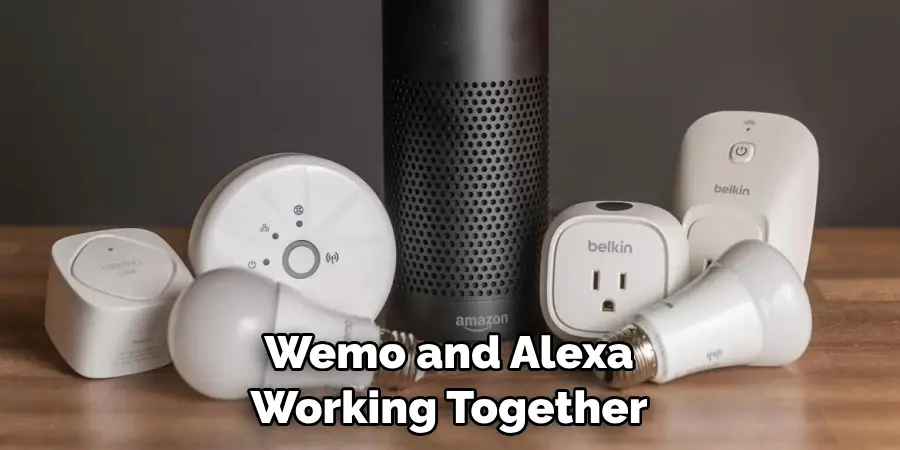
How to Connect Wemo to Alexa in 6 Easy Steps
Step 1: Gather All The Tools You May Need
The very first step is to get all the tools and materials that you will need in order to set up your Wemo device. This includes the actual Wemo device, a Wi-Fi connection, an Alexa-enabled device (such as an Echo Dot), and of course the Amazon Alexa app.
Step 2: Install The Wemo App
Once you have everything ready to go, it’s time to begin the setup process. The first thing you’ll need to do is install the Wemo app onto your smartphone or tablet device. This can be done via either the Apple App Store or Google Play store depending on your operating system.
Step 3: Connect Your Wemo Device To Wi-Fi
Once you have installed the Wemo app, you can then connect your Wemo device to your Wi-Fi network. You’ll need to make sure that the credentials for both the Wemo and the Wi-Fi are correct or else you won’t be able to create a connection.
Step 4: Install The Alexa App
The next step is to install the Amazon Alexa app onto your smartphone or tablet device. This app will allow you to control your Wemo device using voice commands so it’s important that this is installed correctly.
Step 5: Add Your Wemo Device To The Alexa App
Once the Alexa app is installed, you can then add your Wemo device to the Alexa app by simply following the instructions provided within the Wemo app. Also make sure that the Alexa app is connected to your Wi-Fi network.
Step 6: Enable The Wemo Skill
The last step is to enable the Wemo skill within the Alexa app. This will essentially allow you to control your Wemo device using voice commands, so it’s important that this is enabled correctly. Once it is, you can start using your Wemo device with Alexa.
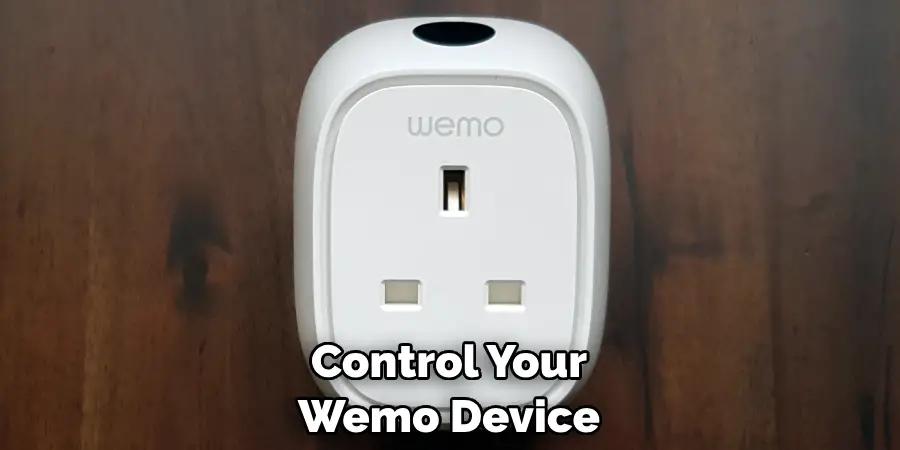
And there you have it! With these 6 easy steps, you can now connect your Wemo device to Alexa and gain full control over it using voice commands. Now go ahead and give it a try to see what else Alexa can do for you. Have fun!
Some Additional Tips to Connect Wemo to Alexa
1. Avoid Interruptions
Make sure your Wi-Fi connection is stable and has a strong signal before attempting to connect Wemo to Alexa. If you experience any interruptions or hiccups during the process, restart everything from the beginning again.
2. Follow the Instructions Carefully
Be sure to follow the instructions provided by both Alexa and Wemo when it comes time for setup. Pay special attention to the steps that are specific to each device and double-check if you need assistance.
3. Troubleshoot Issues
If you have any issues or problems during the process, don’t hesitate to reach out for help from customer service representatives for both Alexa and Wemo. They can provide helpful advice and troubleshooting tips that can help get your devices connected in no time. With the right guidance, you can easily connect Wemo to Alexa with minimal stress and hassle.
4. Keep Your Devices Updated
For a seamless connection between Wemo and Alexa, be sure to keep all of your devices up-to-date with the latest software updates. This will ensure that everything is functioning properly so you can enjoy the features of both devices.
Frequently Asked Questions
What Precautions Should I Take When Connecting Wemo to Alexa?
When connecting a Wemo device to Alexa, it is important to make sure your network connection is secure. Additionally, you should ensure that the latest version of firmware has been applied to the Wemo product. Finally, always follow the manufacturer’s instructions when setting up and using the device for maximum safety and performance.
What Benefits Are There To Connecting Wemo to Alexa?
Once you have connected your Wemo device to Alexa, you will be able to control the device via voice commands. This can make controlling various aspects of your home much easier and more efficient. Additionally, integrating the two smart products opens up even more possibilities for automation, giving you more control over how your home operates.

Can I Connect Multiple Wemo Products to Alexa?
Yes, you can connect multiple Wemo products to Alexa. Simply follow the same setup process for each product and ensure they are correctly named in the Alexa app so that you can easily distinguish between them when issuing voice commands.
Are There Any Additional Costs Associated With Connecting Wemo to Alexa?
No, there are no additional costs associated with connecting Wemo to Alexa. However, you may incur some internet connection costs if your router is connected to the internet. Additionally, if you choose to purchase additional products or services from either company, those will come with their own separate fees and charges.
How Do I Troubleshoot Connection Issues With Wemo and Alexa?
If you are having trouble connecting your Wemo device to Alexa, check that the device is powered on and connected to the same Wi-Fi network as your Echo. You can also try restarting both devices and then running the setup again. If the issue persists, contact customer support for further assistance.
How Much Control Can I Have Over My Home With Wemo and Alexa?
The amount of control you can have over your home with the combination of Wemo and Alexa depends on the type of products and services you use. With entire lines of both product types, you can set up a comprehensive system that will allow for automated control over various aspects of your life.
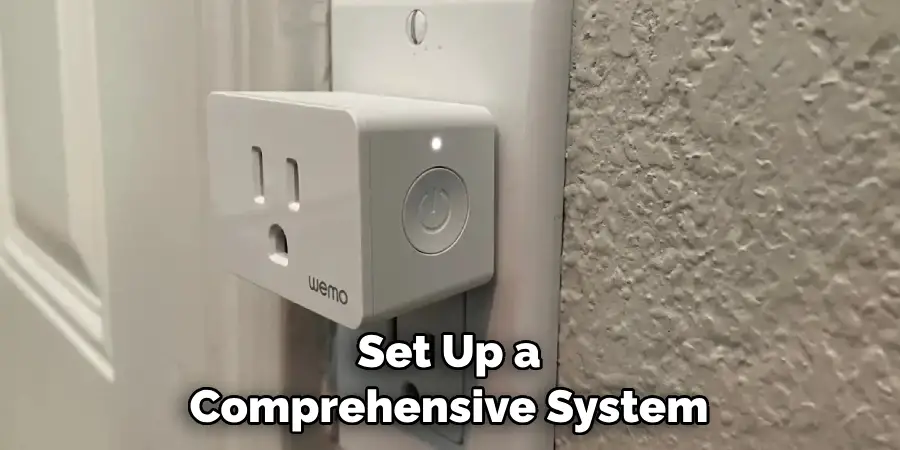
Conclusion
Being able to integrate Wemo and Alexa devices creates an incredibly useful environment for users. With the ability to control a wide range of smart devices, Alexa with Wemo allows you to take complete control of your home.
Whether it’s through voice commands or through the WeMo app, automating your home has never been easier. Setting-up Wemo products with Alexa is the first step in getting started – do it today and start enjoying the convenience that voice recognition technology can bring.
Now you know how to connect wemo to alexa! Utilizing Alexa and Wemo provide users with numerous possibilities, from creating scenes to having lights turn on/off automatically – you may be surprised at what these two powerful devices can do! As long as you have internet access and a compatible product, you are ready for integration. So don’t delay – join the smart home revolution today!

