Are you having trouble with your LED lights flickering? If so, don’t worry—it happens more often than you think. While there are various reasons why flickering can occur in LED lighting systems, it is generally an indication that something isn’t quite right with the power supply. In this blog post, we will discuss the different causes of flickering and what steps you can take to resolve the issue. With a little bit of troubleshooting and guidance from us, you should be able to find a solution for your troubled lighting system in no time.

So read on to learn how do i stop my led lights from flickering – it may not be as difficult as it seems! No one likes to be left in the dark. But when it comes to LED lighting, you don’t want your lights flickering and swaying on their own accord, either! Flickering LED lights can be caused by a variety of issues that range from physical problems with the bulbs themselves all the way up to certain wiring considerations. In this blog post, we’ll explore some of these potential causes and what steps you can take to prevent or stop your LED lights from flickering.
Why Do Led Lights Flicker?
There can be many reasons why LED lights flicker. Such as:
1. Poor Connections in the Wiring
One of the most common reasons for LED light flickering is loose wiring connections in the light fixture. If the wires are not connected properly, this can cause a fluctuation in current flow and result in your lights flickering.
2. Incompatible Dimmer Switches
An incompatible dimmer switch can also be responsible for LED lights flickering. This is because some standard dimmer switches are designed for incandescent bulbs and not LEDs. When using an incompatible dimmer switch, the LED lights will flicker as the voltage changes when you adjust the switch.

3. Low-Quality Bulbs
Another cause of LED flickering can be low-quality lightbulbs. Poorly manufactured LED lights often suffer from inconsistent current and voltage, resulting in flickering. Also, many LED bulbs are not designed to cope with high-temperature environments, which can result in flickering.
4. Power Surges
If the power supply to your LED lights is not regulated properly, this can cause a surge of electricity which can result in the lights flickering. Also, if your lights are connected to a backup power source, such as an inverter or generator, these can cause fluctuations in the power supply which can cause LED flickering.
10 Tips On How To Stop Led Lights From Flickering
There are a few things you can do to stop your LED lights from flickering. Here are ten tips to help you take action and stop the flickering of your LED lights:
1. Check the Wattage of Your Led Light Bulbs
This is the first step to take when trying to stop LED lights from flickering. You should make sure that you are using the correct wattage of LED light bulbs for your particular fixtures. If the wattage is too high, it can cause flickering in LED lighting.
2. Check the Voltage of Your Led Lights
The voltage of your LED lights can also be a culprit when it comes to flickering. Make sure that the voltage is compatible with your fixtures and not too high or low. Also, check that the electricity is properly supplied and not interrupted.
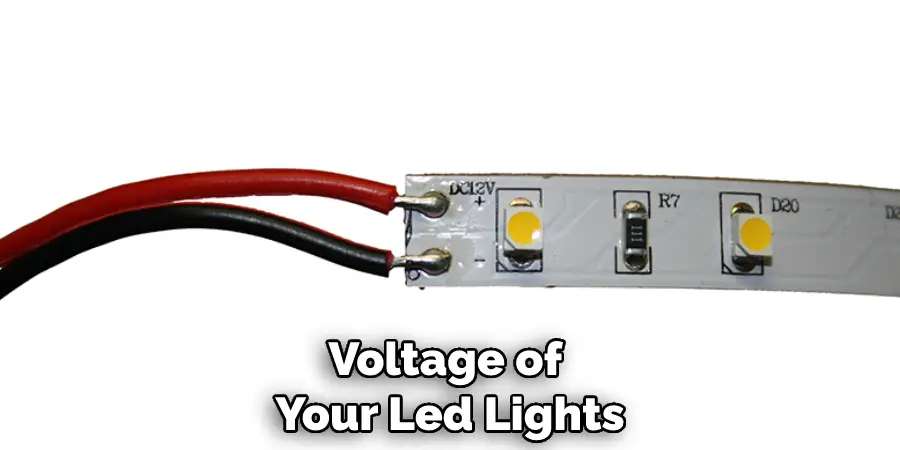
3. Make Sure Your Dimmer Switch is Compatible with LED Lights
Dimmer switches are a common cause of flickering in LED lights. If you have a dimmer switch, make sure it is compatible with your LED bulbs. It should be clearly labeled on the packaging or instructions if it is compatible with LED lights.
4. Make Sure Your Led Lights Are Properly Installed
Another common cause of flickering in LED lights is improper installation. Check that your LED bulbs are properly secured, and make sure there’s no loose wiring causing the flickering. If you’re unsure, contact a professional to check the installation.
5. Check Your Electrical Wiring and Connections
Faulty electrical wiring can also cause LED lights to flicker. Make sure all wires are connected properly, and there are no loose connections or frayed wiring. If the wiring looks like it needs repairs, contact a professional electrician for help.
6. Replace Damaged or Defective Led Lights
If you have any flickering LED lights, it might be time to replace them. If a light bulb is damaged or defective, it can cause flickering and should be replaced immediately. Also, make sure the replacement LED light bulb is the same wattage and voltage as your original bulbs.
7. Make Sure You Are Using Quality Led Light Bulbs
Using quality LED light bulbs can also help prevent flickering. Look for LED lights that have a good warranty and are certified by an accredited organization such as Energy Star or UL Listed. This will ensure the lights are high quality and won’t flicker or fail prematurely.

8. Make Sure Your Led Lights Are Not Overloaded
If you have a lot of LED lights in one circuit, it can cause flickering as they may be overloaded. Check the capacity of each circuit and make sure your LED lights aren’t drawing too much power.
You have to make sure that your LED lights are not overloaded, as this will cause flickering.
9. Use a Surge Protector for Your Led Lights
A surge protector can help protect your LED lights from fluctuations in the power supply, which can cause flickering. Investing in a quality surge protector is an easy and inexpensive way to reduce the risk of flickering LED lights.
10. Clean Your Led Lights Regularly
Finally, you should make sure to clean your LED lights regularly. Dust and debris can collect on the bulbs, which can cause them to flicker. Wipe the bulbs down with a soft cloth regularly to prevent this from happening.
By following these ten tips, you should be able to stop your LED lights from flickering and enjoy their bright, energy-saving glow. If the problem persists, contact a professional electrician for help.
Frequently Asked Questions
What Precautions Should I Take When Handling LED Lights?
It is important to handle LED lights with care, as they may be damaged by static electricity or rough handling. Always switch off the power supply before changing any fittings, and make sure that your hands are dry when touching the bulbs. If you are replacing a bulb, always use an identical model with the correct voltage rating and wattage.
How Do I Stop My LED Lights From Flickering?
Flickering LED lights are usually caused by incorrect wiring, so it is important to ensure that all cables and wires are properly connected. If the flickering persists even after checking the connections, it may be due to a low-voltage supply, or the LED bulbs may be incompatible with your existing dimmer switch.
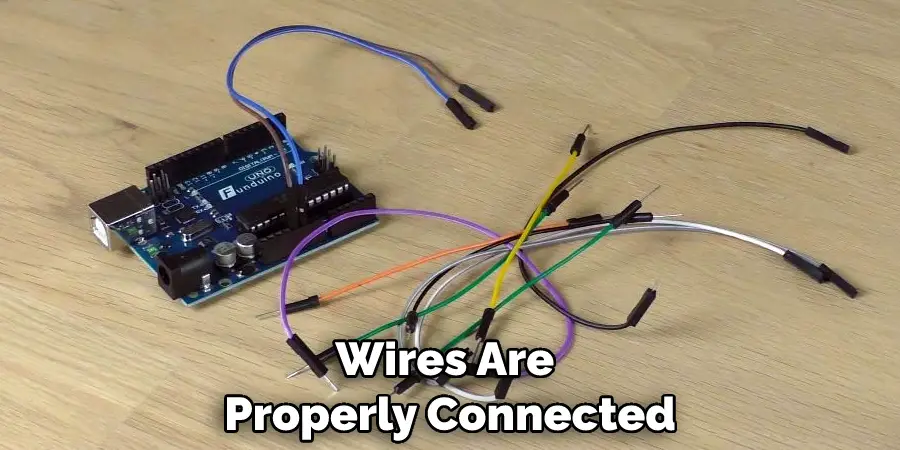
In this case, you should replace the dimmer switch with one suitable for LED lights or use a voltage transformer to increase the voltage output. Additionally, using a surge protector and power regulator will help protect your electrical system from damage caused by sudden changes in current and voltage. Finally, make sure to check the manufacturer’s guidelines and recommended wattage for your LED lights.
What Do I Need To Know About Installing And Operating LED Lights?
It is important to read the instructions provided with your LED lights carefully before installation, as incorrect wiring can result in a dim or flickering light. Additionally, when installing new electrical fixtures, it is important to get a licensed electrician to ensure that all wiring meets the local safety codes.
Furthermore, LED lights have a longer life expectancy than other types of lighting, but they may require regular maintenance and cleaning to keep them functioning correctly. When operating LED lights, it is essential to avoid overloading circuits or to connect too many fixtures into one outlet as this can lead to flickering or dimming.
Can I Use LED Lights With Dimmer Switches?
Yes, you can use LED lights with dimmer switches. However, it is important to check the compatibility of your existing switch. Many modern dimmer switches are suitable for LED lighting systems, but if your switch is not compatible, you may need to upgrade to one that is specifically designed for LED lights. Additionally, it is important to check the wattage rating of your LED lights and ensure that this does not exceed the maximum load for your dimmer switch.
Conclusion
Now you know how do i stop my led lights from flickering. It is important to determine the root cause of flickering and make sure the components are connected properly, for example, with a power supply that meets the requirements of your LED device.
Also, use dimmers if necessary and make sure you have the correct type of driver installed.
Additionally, you can check for loose connections or wires, clean corrosion from connectors, and replace LED components if needed. Taking the time to troubleshoot flickering LED lights and make corrections can ensure your lights will shine bright for many years to come.

