The Ford Escape is a highly popular compact SUV known for its versatility, comfort, and advanced features. With its widespread use, Ford Escape owners must understand how to control various functions, including the headlights. Proper management of the headlights is essential not only for driving in different conditions, such as nighttime or fog but also for conserving battery life when the vehicle is parked.
This article aims to provide a comprehensive guide on how to turn off Ford Escape headlights. We will walk you through each step, from understanding the headlight system to using manual and automatic controls, as well as dealing with daytime running lights. By the end of this guide, you’ll have the knowledge and confidence to manage your Ford Escape’s headlights effectively, ensuring safety and efficiency.

Understanding the Ford Escape Headlight System
Types of Headlight Settings
The Ford Escape has several headlight settings designed to enhance visibility and safety across various driving conditions. The primary settings include:
- Auto: This setting automatically turns the headlights on or off based on ambient light conditions detected by the vehicle’s sensors. It’s particularly useful for ensuring that headlights are on during dusk, dawn or when entering tunnels without manual intervention.
- Manual: This setting allows the driver to manually control the headlights by turning them on or off as needed. This can be especially handy when the auto setting might not react as desired, such as during heavy rain.
- Daytime Running Lights (DRL): These lights remain on during the day to increase the vehicle’s visibility to other drivers, enhancing overall road safety.
Each setting has its own importance. The auto setting provides convenience and ensures lights are used when necessary. Manual control offers flexibility for specific conditions, and DRLs enhance visibility during daytime driving.
Headlight Control Locations
The headlight controls are typically found in two main locations in the Ford Escape. The primary control switch is located on the left side of the steering wheel, often integrated into the dashboard. This switch allows you to toggle between different headlight modes. Additionally, some models feature a headlight control on the turn signal lever, offering another means to manage the headlights. Understanding these locations is crucial for effectively operating the headlight system under varying driving conditions.
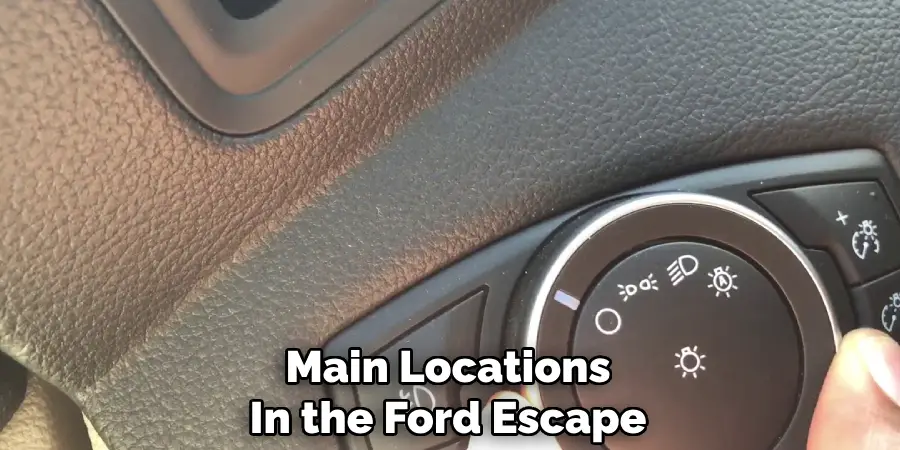
How to Turn Off Ford Escape Headlights: Manual Headlight Controls
Locating the Headlight Switch
To manually control the headlights on your Ford Escape, you must first locate the headlight switch. In most Ford Escape models, the headlight switch is positioned on the left side of the steering wheel and integrated into the dashboard. This switch is typically rotary and can be turned to different positions to control the headlights.
In addition to this primary switch, some models might also feature headlight controls on the turn signal lever, providing an alternative way to manage the lights. You may find the switch design labeled with symbols indicating various light settings, making it easier to identify.
Turning Off the Headlights Manually
Once you have located the headlight switch, follow these steps to turn off the headlights manually:
- Identify the Current Switch Position: Inspect the headlight switch to see its current position. Common settings include “Auto,” “Parking Lights,” “Headlights,” and “Off”.
- Rotate the Switch: Gently turn the rotary switch from its current position to the “Off” position. The “Off” position is usually marked with an ‘O’ or the word “Off”.
- Confirm the Lights Are Off: Once the switch is in the “Off” position, verify that the headlights are no longer illuminated. You can check both the front and rear lights to ensure they are completely off.

Explanation of Different Switch Positions
Understanding the different positions on the headlight switch can help you manage your vehicle’s lighting system more effectively:
- Off: In this position, all exterior lights are turned off. This setting conserves battery power but should only be used when the vehicle is stationary or in well-lit environments.
- Parking Lights: This position activates only the parking lights, which include small lights at the front and rear of the vehicle. This setting is useful when the vehicle is parked on the side of the road to provide visibility to other drivers.
- Headlights: This position turns on the main headlights, providing full illumination for nighttime driving or low-visibility conditions. It’s essential for driving in conditions that require maximum visibility.
By familiarizing yourself with these positions and knowing how to operate the headlight switch manually, you can ensure optimal lighting for any driving situation.
How to Turn Off Ford Escape Headlights: Using the Automatic Headlight Setting
Understanding the Auto Setting
The automatic headlight setting in the Ford Escape is designed to offer convenience and enhance driving safety by adjusting the headlights based on ambient light conditions. Equipped with light sensors, the system can detect changes in surrounding light levels, such as when transitioning from daylight to dusk or when entering a tunnel. The headlights are automatically turned on when the sensors detect low light conditions.
Conversely, the headlights are switched off when the conditions brighten up, ensuring optimal visibility without manual intervention. This feature is particularly useful for drivers who frequently experience changing light conditions or simply prefer a more hands-free approach to headlight management.

Disabling Automatic Headlights
If you prefer to have manual control over the headlights, the automatic headlight feature can be disabled. Follow these steps to switch from the automatic setting to manual mode:
- Locate the Headlight Switch: The headlight switch is typically found on the left side of the steering wheel, integrated into the dashboard.
- Identify the Auto Position: Check the switch to see if it is currently in the “Auto” position, which is usually marked with a small “A” or related icon.
- Rotate the Switch: Turn the rotary switch from the “Auto” position to the desired manual setting. For example, you can rotate it to the “Off,” “Parking Lights,” or “Headlights” positions as needed.
- Verify the Change: Ensure the headlights respond to your manual adjustment. The dashboard indicator lights may also change to reflect the new setting, confirming the switch from automatic to manual mode.
By understanding and correctly using the automatic headlight setting, you can enhance your driving experience with added convenience and safety. However, knowing how to disable this feature ensures that you have full control over your vehicle’s lighting system when preferred.
Daytime Running Lights (DRL)
What are Daytime Running Lights
Daytime Running Lights (DRLs) are a safety feature found in many modern vehicles, including the Ford Escape. These lights are designed to enhance vehicle visibility during daylight hours, making the car more noticeable to other drivers and pedestrians. DRLs usually consist of low-intensity headlights or dedicated LED lights that automatically illuminate when the vehicle is in motion and the main headlights are off. The purpose of DRLs is to reduce the risk of daytime collisions by improving the visibility of the vehicle in a variety of lighting conditions, such as overcast weather or shaded areas.

Turning Off Daytime Running Lights
If you prefer not to use the Daytime Running Lights, you can disable them by following these steps:
- Access the Vehicle Settings: Start by switching on the ignition and accessing the vehicle’s settings menu. This can typically be done through the infotainment system or the dashboard settings.
- Navigate to Lighting Settings: In the settings menu, look for a section labeled “Lighting” or “Lights.”
- Locate DRL Control: Within the lighting settings, locate the option for Daytime Running Lights. This may be listed as “DRL,” “Daytime Lights,” or a similar term.
- Turn Off DRLs: Select the DRL option and toggle it to the “Off” position. Confirm the change if the system prompts it.
Understanding the Implications
Disabling the Daytime Running Lights can have implications for both safety and visibility. While turning off DRLs may conserve a small amount of energy, it also decreases your vehicle’s visibility to other road users during the day. This reduced visibility can increase the risk of accidents, particularly in low-light conditions. Therefore, it’s essential to consider these safety implications before deciding to disable the DRLs.
By understanding the functionality and importance of Daytime Running Lights, you can decide whether to keep them active or turn them off based on your driving preferences and safety requirements.

Headlight Settings for Different Ford Escape Models
Differences Between Model Years
The headlight controls in Ford Escape models can vary significantly between older and newer models. Older models may feature simpler, more straightforward headlight switches, typically a rotary knob or pull-out switch located on the dashboard. These controls usually include positions for “Off,” “Parking Lights,” and “Headlights,” similar to those described earlier.
Newer Ford Escape models, on the other hand, often incorporate more advanced technology, including automatic headlight settings, adaptive headlights, and integrated light sensors. These advancements aim to enhance driving safety and convenience but can also complicate manual headlight control.
For instance, turning off the headlights in older models might simply involve rotating the switch to the “Off” position. In newer models, you might need to navigate an additional menu within the infotainment system or utility settings to completely disable features like automatic headlights or daytime running lights. Understanding these differences is crucial for effectively managing your vehicle’s lighting system and ensuring compliance with safety regulations.
Specific Instructions for Turning Off Headlights
- Older Model Years (Pre-2015): Generally, locate the headlight switch on the dashboard and rotate it to the “Off” position. Ensure the dashboard indicator confirms that the headlights are off.
- Mid-Range Model Years (2015-2019): These models may feature additional settings for automatic headlights and DRLs. Consult the vehicle’s infotainment system or dashboard settings to disable these features if needed.
- Newer Model Years (2020-Present): For the latest Ford Escape models, turning off the headlights might require access to the vehicle’s digital interface. Use the infotainment system to navigate to “Lighting Settings” and adjust the “Headlights” and “DRL” settings to “Off.”
Consulting the Owner’s Manual
Due to the variations in headlight controls across different model years, it is of the utmost importance to consult the owner’s manual for model-specific instructions. The owner’s manual provides detailed guidance on operating and troubleshooting the headlight system for your particular Ford Escape model.

Where to Find the Manual: The owner’s manual is typically located in the glove compartment of your vehicle. Additionally, digital versions are often available on the Ford website or through the FordPass app.
Using the Manual for Troubleshooting: For detailed instructions, refer to the “Lights” or “Lighting System” section of the manual. This section includes information on headlight control mechanisms, descriptions of dashboard indicators, and step-by-step guides for adjusting headlight settings.
By understanding the differences in headlight settings across Ford Escape models and knowing how to navigate the owner’s manual, you can ensure proper usage and maintenance of your vehicle’s lighting system.
Troubleshooting Common Issues
Headlights Won’t Turn Off
If your Ford Escape’s headlights don’t turn off, several potential issues might be at play:
- Faulty Headlight Switch: A malfunctioning headlight switch is one of the most common reasons for headlights not turning off. Inspect the switch for any visible damage or wear. If needed, replacing the switch might resolve the issue.
- Sensor Problems: Modern vehicles, including newer Ford Escape models, often use light sensors to control the headlights. If these sensors are dirty or malfunctioning, the headlights may stay on. Cleaning the sensors or having them checked by a professional could fix the problem.
- Blown Fuses or Relays: Fuses and relays play a critical role in the headlight system. A blown fuse or faulty relay can cause the headlights to remain on. Check the vehicle’s fuse box for any blown fuses and replace them as necessary. Similarly, inspect the relays and replace any that appear damaged or are not functioning correctly.

Seeking Professional Help
While some headlight issues can be resolved with basic troubleshooting, others may require professional assistance:
- Consulting a Mechanic: If the headlights continue to malfunction after checking the switch, sensors, and fuses, it might be time to consult a professional mechanic. They have the expertise to diagnose and fix underlying electrical issues.
- Visiting a Ford Dealership: For persistent or complex headlight problems, it is advisable to visit a Ford dealership. Dealership technicians are specifically trained to handle issues related to Ford vehicles and can provide model-specific repairs and maintenance.
Additional Tips for Headlight Management
Regular Maintenance
Ensuring the optimal performance of your Ford Escape’s headlight system requires regular checks and maintenance. Periodically inspect the headlights for any signs of damage or wear, such as cracks or cloudy lenses, which can diminish their efficiency. Cleaning your headlights with appropriate cleaning solutions can significantly enhance their brightness and clarity. Additionally, make sure the headlights are properly aligned to avoid causing glare for other drivers and to ensure maximum visibility during nighttime driving.
Conserving Battery Life
Proper headlight management is crucial for conserving your vehicle’s battery power, especially when the vehicle is off. To prevent unnecessary battery drain, always switch off the headlights when you park the car. If available, utilize the vehicle’s automatic headlight features, as these can help manage headlight use more efficiently. For extended parking periods, ensure all interior and exterior lights are completely off to avoid depleting the battery.
Conclusion
Understanding how to turn off Ford Escape headlights involves navigating manual controls, automatic settings, and daytime running lights, which vary based on the model year. For older models, use the headlight switch on the dashboard. Mid-range models may require tweaking settings through the infotainment system, while newer models necessitate accessing the digital interface for precise control.
Properly managing your headlight settings is crucial for safety and conserving battery life. By comprehensively following this guide and consulting the owner’s manual, you can ensure a trouble-free experience and avoid common pitfalls. Regularly checking and maintaining your headlight system, such as cleaning lenses and ensuring proper alignment, not only enhances your driving visibility but also prolongs the efficiency of your headlights.
In summary, consistent understanding and maintenance of your Ford Escape’s headlight system will ensure optimal performance, safety on the road, and effective battery usage.

