Scheduling your lights on and off with Alexa is a great way to save time and energy. It eliminates the need to manually turn your lights on or off daily, making it easier to keep up with your daily routines. With Alexa, you can set schedules for when you want your lights to come on or go off each day. You can also set specific times for your lights to dim or brighten, giving you more control over the light level in your home.

One of the primary advantages of scheduling your lights on and off with Alexa is convenience. With a single voice command, you can set the lights in your home to come on or go off at specific times, without manually switching them each time.
This makes it easy to save energy by automatically shutting off lighting when no one is in the room or making it seem like someone is home even when you are away. In this blog post, You will learn in detail how to schedule lights on and off with alexa.
Step by Step Processes for How to Schedule Lights on and Off With Alexa
Step 1: Inspect Your Lightbulbs
Ensure that you have compatible lightbulbs for your Alexa device. Some of the most popular and easily supported brands include Philips Hue, LIFX, GE Link, and TP-Link. You will need to install the corresponding application depending on which brand of lights you’re using. For example, you need to install the Philips Hue app if you’re using Philips Hue.
Step 2: Open Your Application
Once you have load your application and installed it on your device, open the application. To do this, go into your Alexa app and select “Connect Devices.” Click on your lighting brand and follow the instructions to connect it successfully with Alexa.

Step 3: Select Routines
Once you have connected your lights to Alexa, go into the Routines tab in the Alexa app. You can create a new routine that triggers different actions based on certain parameters. The trigger is the action that will cause the lights to turn on or off. This could be based on the time of day, your location, or any other type of parameter that you specify.
Step 4: Add Actions
Now it’s time to set up what action will actually occur when the trigger is activated. In this case, you must add an action for your lights to turn on or off. Once you’ve added all of the necessary actions, take a moment to review your routine and make sure it does what you want it to do. Once you’re happy with it, save the routine and move on to the next step.
Step 5: Test Your Routine
Before you commit fully to your new routine, take a moment to test it out. Trigger the routine manually in your Alexa app and ensure everything works as expected. Finally, sit back and enjoy the convenience of having your lights automatically turn on or off based on your routine.
By following these simple steps, you can easily start scheduling your lights on and off with Alexa. Enjoy the added convenience that comes from having a connected home!
Safety Tips for How to Schedule Lights on and Off With Alexa
- Always double-check the schedule you’ve set up for your lights with Alexa to ensure that the on/off times and days are accurate.
- Ensure no one is in a room when setting Alexa to turn on or off a light switch.
- Take caution when scheduling lights on or off when young children and pets are in the home.
- Make sure to keep your Alexa devices away from heat sources such as open flames or radiators, as high temperatures could damage them.
- Do not place any Alexa-enabled device near water, as it may cause electrical shock or other hazards
- Check the batteries in Alexa devices regularly to ensure that they are working properly.
- Test all light switches connected to Alexa at least once a month to ensure the scheduler functions correctly and no unexpected changes have been made.

Following these safety tips will help you use the scheduling feature with Alexa safely and effectively.
What Are the Benefits of Using Alexa to Turn Lights on and Off?
Using Alexa to turn lights on and off offers a range of benefits. It is convenient, eliminating the need to walk around and switch the lights on or off physically. This also saves time as you don’t have to search for a light switch or fumble in the dark for one while trying to find it.
With Alexa, you can also turn the lights on or off remotely from anywhere in the house. This is a useful feature if you want to surprise someone with lights or keep the lights off when no one is home.
You can also set up schedules for Alexa to turn your lights on and off automatically at specified times. This can save energy since you don’t have to worry about forgetting to switch off lights or leaving them on all day.
In addition, Alexa can also be used to dim the lights and set mood lighting. This is a great feature for creating ambiance in a room or setting the perfect atmosphere for a party. Using Alexa to turn lights on and off can make life simpler, more convenient, and more energy-efficient.
How Can You Ensure That Your Scheduled Lights Turn on and Off Correctly?
Scheduling your lights to turn on and off correctly with Alexa can help you save energy, time, and money. If you’re unsure of how to use the scheduling features, here are some tips for ensuring that your scheduled lights switch on and off as expected.

First, check if the devices you have connected to the Alexa app are compatible with the scheduling feature. Alexa’s scheduling functionality works with most devices from leading brands, but it may not be available for all of them.
Once you’ve verified that your connected devices support scheduling, set up a schedule for each device through the Alexa app. You can easily create a new schedule, adjust existing ones, and enable or disable them.
Additionally, ensure you’ve enabled your device’s scheduling features. Each device has different instructions for enabling scheduling, so check the user manual or manufacturer’s website to determine what steps you need to take.
What Are Some of the Most Common Problems People Have When Using Alexa to Schedule Lights on and Off?
When people try to use Alexa to schedule lights on and off, they often experience difficulty setting up the scheduling feature properly or having it take effect. Some of the most common issues include:
- Difficulties understanding how to set up schedules;
- Inaccurate times for when the light is expected to go on/off;
- Lights are not turning on or off when scheduled.
To ensure these issues don’t arise, it is important to understand how Alexa works and what needs to be done for the scheduling feature to work properly. With this information, you can easily set up a schedule that will work for you and ensure your lights are going on and off when needed.
Is There a Limit to How Many Lights You Can Control With Alexa?
Yes, there is a limit on how many lights you can control with Alexa. Depending on your Echo device and setup, you can schedule up to 50 devices simultaneously, including lights.
To ensure the proper functioning of all your scheduled lights, it is best not to exceed the maximum number of controllable devices recommended by Amazon for your Echo device. When scheduling lights with Alexa, you must first ensure that the light is compatible with an Alexa-enabled device.
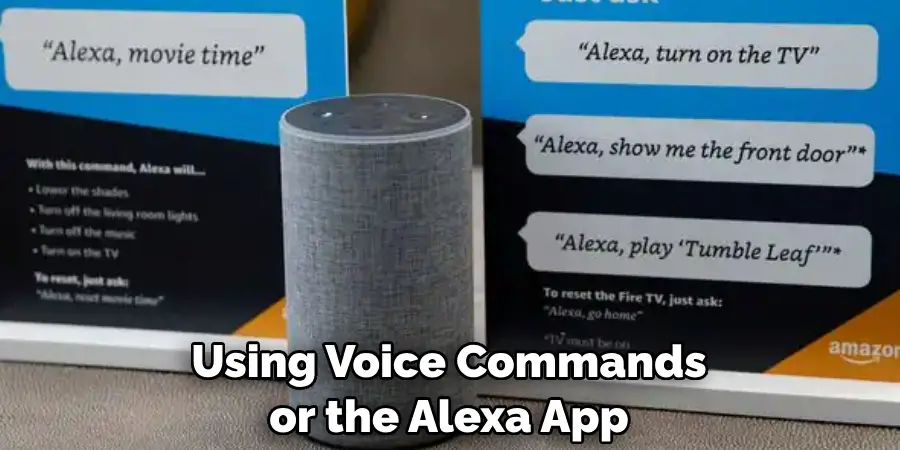
Once the light is linked to your Amazon account and connected to your home network, you can set up schedules using voice commands or the Alexa app. The app lets you easily schedule when the lights should turn on and off. To ensure that your scheduled lights remain secure, Amazon recommends setting up a four-digit PIN code to prevent unauthorized access. This is especially important if you plan to control multiple lights simultaneously with Alexa.
Conclusion
Using Alexa to schedule lights on and off can be convenient, but it has some drawbacks. For example, Alexa controls compatible lights only with its smart home devices. That means if you have an older lightbulb or switch, it may not work with Alexa. Furthermore, you have to set up each light individually for Alexa to be able to schedule them, which can be time-consuming and confusing.
In conclusion, scheduling lights on and off with Alexa can be a great way to save energy, time, and money. It’s an easy process that requires minimal effort and will help make your home more efficient.
With the help of Alexa, you can set up a schedule for your lights so they turn on or off automatically at the desired times. I hope this article has been beneficial for learning how to schedule lights on and off with alexa. Make Sure the precautionary measures are followed chronologically.

