Creating the color white using RGB (Red, Green, Blue) is a process that relies on understanding how light combines to form colors. The RGB color model is additive, meaning it mixes red, green, and blue light to create various colors. To make white, you need to combine these three primary colors at their maximum intensity.

This introduction on how to make white with rgb will guide you through the principles of the RGB color model and the steps to achieve the perfect white balance, as well as discuss its applications in various digital mediums.
What is the RGB Color Model?
The RGB color model is an additive color system that uses red, green, and blue light to create a wide range of colors. It is based on the principles of human vision, where our eyes have receptors for these three colors of light. The RGB model is widely used in digital devices such as computer monitors, televisions, and cameras to display color.
This model works by emitting different levels of red, green, and blue light, which then combine to form the desired color. It is essential to note that this color model is different from the CMYK (Cyan, Magenta, Yellow, Black) color model used in print media.
Overview of the Primary Colors in RGB
Before diving into the details of creating white with RGB, it is crucial to understand the primary colors involved – red, green, and blue. In this color model, each color has a numerical value ranging from 0 to 255. The absence of any color is represented by a value of 0, while its maximum intensity is represented by 255. Here’s a brief overview of each primary color in RGB:
Red:
Represented by the number 255, red is the first and most dominant component of white in RGB.
Green:
Represented by the number 255, green is the second primary color and plays an equal role in creating white.
Blue:
The final piece of the puzzle, blue, also has a value of 255 and is essential in achieving the perfect white.
Importance of Balancing Color
Balancing color is crucial in creating a visually appealing image or design. When the colors are properly balanced, they appear natural and harmonious to the human eye.

In contrast, an unbalanced or incorrect mix of colors can result in a dull or unnatural appearance. This concept applies not only to white but all other shades created using RGB. You can use this color balancing technique to create a wide range of colors, including black, which is the absence of all three primary colors.
Needed Materials
Given below are the essential items needed to make white with RGB:
A Computer or Device With an RGB Display:
To create white using RGB, you need a device with an RGB display. This could be your computer monitor, television, or even a smartphone.
Color Mixing Software:
While it is possible to mix colors manually using physical color filters, it is much easier and more accurate to use computer software for this purpose. There are various free and paid options available online that allow you to mix colors and find the exact RGB values needed to create white. Some popular choices include Adobe Photoshop, GIMP, and Color Blender.
10 Step-by-step Guidelines on How to Make White With Rgb
Step 1: Tweak Your Display Settings
Before getting started, make sure your display settings are set to their default values. This ensures that the colors displayed on your device are accurate and no one color is overpowering the others. You can easily reset your display settings in the system preferences or display settings on your device.
But if you’re using color management software, make sure to adjust the settings according to its recommendations. The aim is to have a neutral base for color mixing. You can also use a color calibration tool for more precise results.
Step 2: Open Your Color Mixing Software
Next, launch your chosen color-mixing software. If you’re using Adobe Photoshop, create a new document and set the RGB color profile as your working space. If you’re using online software, make sure to follow their instructions for setting up the color profile.

It is essential to have the correct color profile for accurate color mixing. The RGB color profile is usually denoted as sRGB or Adobe RGB. You can also manually set the RGB values for each primary color in your software. It’s best to use the maximum value of 255 for all three colors.
Step 3: Set All Values to Maximum
To create white, you need to combine all three primary colors at their highest intensity. This means setting your red, green, and blue values to their maximum of 255. Doing this will result in a bright white display on your screen. The next few steps involve adjusting these values to achieve the perfect white.
You can also add a white background to your document or software for better visualization. Although this step is optional, it can help you see the effects of color mixing more clearly. It’s also important to work in a well-lit environment to accurately judge the colors on your screen.
Step 4: Adjust the Red Value
Now, start adjusting the red value. Gradually decrease it from 255 while keeping the green and blue values at their maximum. As you do this, you will notice the color on your screen shifting from pure white to a pinkish hue.
Stop decreasing the red value when you reach around 240. Although there is no universal rule for these values, this should give you a good starting point. It’s okay if the color isn’t exactly white yet. You can fine-tune it in the next few steps.
Step 5: Adjust the Green Value
Next, adjust the green value in a similar manner. Decrease it from 255 while keeping blue at its maximum. You will notice the color on your screen shifting to a more yellowish hue. Keep decreasing until you reach around 240 again.

This should result in a light yellow color that is closer to white than the previous pink. The aim is to find the balance between red and green values. But don’t worry if the color still isn’t exactly white. It will get better. The human eye is more sensitive to green, so it may take some tweaking.
Step 6: Adjust the Blue Value
Finally, decrease the blue value while keeping red and green at their maximum. As you do this, you will notice the screen turning bluer until it becomes a pale blue around 240 again. The combination of these three values should result in an almost perfect white color.
You can fine-tune the values by slightly adjusting each one until you achieve your desired shade of white. It’s best to work with small increments of 5 or 10 while adjusting. If you go too far, simply reset the values and start again. But remember, the goal is to achieve a balance between all three values.
Step 7: Check Color Accuracy
Once you have your desired shade of white, double-check its accuracy by comparing it to other objects around you. For example, compare it to a sheet of paper or a white object in your room. This will help ensure that the color is accurately depicted on your screen and not affected by external factors.
It’s also a good idea to save your RGB values for future use. You can even name the specific shade of white you created. The RGB values for this shade can then be used to make white anytime in the future. It’s also helpful to save a screenshot of your color mixing software with the RGB values displayed for reference.
Step 8: Experiment With Different Values
Now that you have your desired white color feel free to experiment with different values for each primary color. For example, try setting red and green to their maximum while decreasing blue gradually. You will notice the color changing from a pale yellowish-white to a bluish-white.

This is because different combinations of RGB values can result in various shades of white. You can also try mixing other colors with your created white to see the results. But always remember to reset your values and start from scratch if needed. You don’t want to accidentally alter your perfect shade of white.
Step 9: Use Your New Skills
Congratulations, you now know how to make white using RGB! This skill can come in handy for various design projects or even for making adjustments to your display settings. You can experiment with different shades of white or even try creating other colors using the same method.
The possibilities are endless. It’s always a good idea to practice and fine-tune your skills to become an expert in color mixing. You can also find online resources and tutorials to further improve your knowledge.
Step 10: Keep Practicing
Like any skill, color mixing using RGB takes practice to perfect. Don’t be discouraged if you don’t achieve the exact shade of white on your first try. Keep experimenting and adjusting until you develop an eye for color and can easily create your desired shades.
With enough practice, you will become a pro at creating white using RGB. And who knows, maybe one day you’ll be able to create custom colors with ease! So keep practicing and have fun with it!
Following these steps on how to make white with rgb will ensure that your white color is accurately depicted on your screen, and you can use this method to create other colors using the RGB values as well. Remember to always adjust your display settings accordingly for the best results. Have fun mixing colors and be creative! So keep practicing and have fun with it!
Practical Applications and Use Cases
Knowing how to create white using RGB can be useful for various design projects, such as creating digital art or designing graphics. It can also come in handy when adjusting display settings on your computer or other electronic devices. By understanding how to mix colors using RGB values, you can easily create custom colors and achieve the desired shades for your design projects.
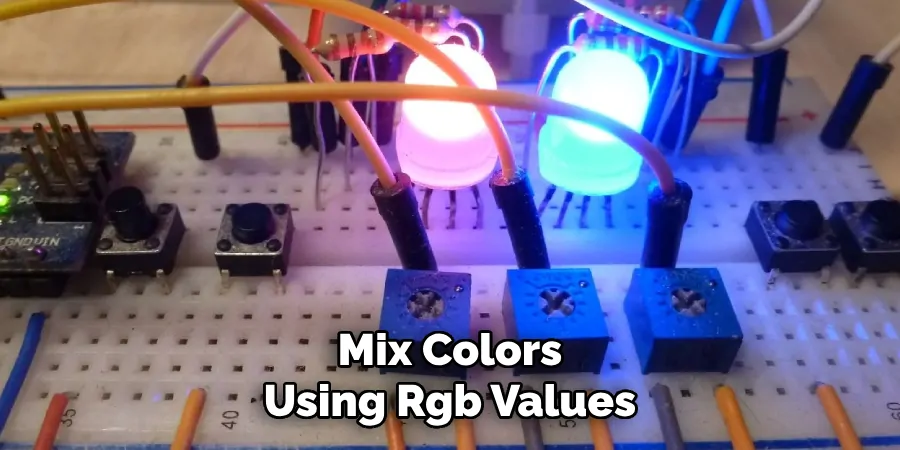
In addition, this skill is essential for those working in the field of web design or graphic design, as it allows them to accurately depict colors on digital platforms. It can also be useful for photographers and videographers who need to edit and color-correct their images and videos using RGB values.
Moreover, knowing how to create white with RGB can also be beneficial for everyday use. For example, if you want to paint your walls a specific shade of white, you can use this method to mix the appropriate colors and achieve the desired result. It’s also a fun and unique way to personalize your digital devices by creating custom colors for backgrounds or screensavers.
Overall, learning how to make white with RGB has practical applications in various industries and everyday life. So, keep practicing and explore the endless possibilities of color mixing using RGB values. So keep practicing and have fun with it! Remember, the more you practice, the better you will become at creating custom colors with ease. Happy color mixing! So keep experimenting and enjoy your new skills!
Tips and Best Practices
- Always Make Sure to Set Your Color Profile Correctly for Accurate Results.
- Start With Small Increments While Adjusting Values and fine-tuning as Needed.
- Save Your Rgb Values for Future Use or Give Them a Unique Name for Easy Reference.
- Experiment With Different Combinations of Rgb Values to Create Various Shades of White.
- Remember to Compare Your Final Color to Other Objects for Accuracy.
- Use Online Resources and Tutorials for Further Learning and Improvement.
- Have Fun and Keep Practicing to Become an Expert in Color Mixing Using Rgb! So Keep Practicing and Have Fun With It! Keep Learning!
Future Trends and Innovations

The use of RGB values for color mixing has been a popular method for creating digital colors. However, with advancements in technology, new methods and tools are constantly being developed to make color mixing even more precise and efficient. For example, the use of color sensors and calibration tools can help achieve accurate colors without the need for manual adjustments.
Additionally, software programs that simulate real-world lighting conditions can also aid in achieving more natural and realistic colors. As technology continues to evolve, we can expect to see even more innovative methods for color mixing in the future. So keep an eye out for these advancements and continue learning to stay ahead of the game!
Frequently Asked Questions
Q1: Can I Use This Method to Create Other Shades of White?
A1: Yes, you can use this method to experiment with different combinations of RGB values to create various shades of white. It’s all about finding the perfect balance between the three primary colors. You can also adjust the values slightly to create off-white or warm white shades.
Q2: Can I Use This Method for All Displays?
A2: Yes, this method can be used for all displays that have an RGB color profile. However, some displays may have specific settings or limitations, so it’s always best to refer to your device’s manual for specific instructions.
Q3: Why Is It Important to Compare My White Color to Other Objects?
A3: Comparing your white color to other objects helps ensure that the color is accurately depicted on your screen and not affected by external factors such as lighting or display settings. This step also allows you to fine-tune your color to achieve the most accurate shade of white. So keep practicing and have fun with it!
Q4: Can I Use This Method for Professional Design Projects?

A4: Yes, this method can be used for both personal and professional design projects. It’s a great skill to have in your arsenal for any type of design work that requires precise color selection and customization. With enough practice, you can become an expert in creating various shades of white and other colors using RGB values. So keep practicing and have fun with it!
Conclusion
In the realm of digital color creation, mastering the RGB color model is essential for artists, designers, and anyone involved in visual media production. Recognizing that the perfect white is a combination of red, green, and blue light at full intensity allows for not only the creation of white but also the understanding of how to manipulate these primary colors to achieve an entire spectrum.
This knowledge is crucial not just for designing with precision on digital platforms but also for troubleshooting color issues that may arise. As we continue to evolve in a digitalized world, proficiency in such fundamentals will remain a cornerstone of visual design and communication. Thanks for reading this article on how to make white with rgb.

