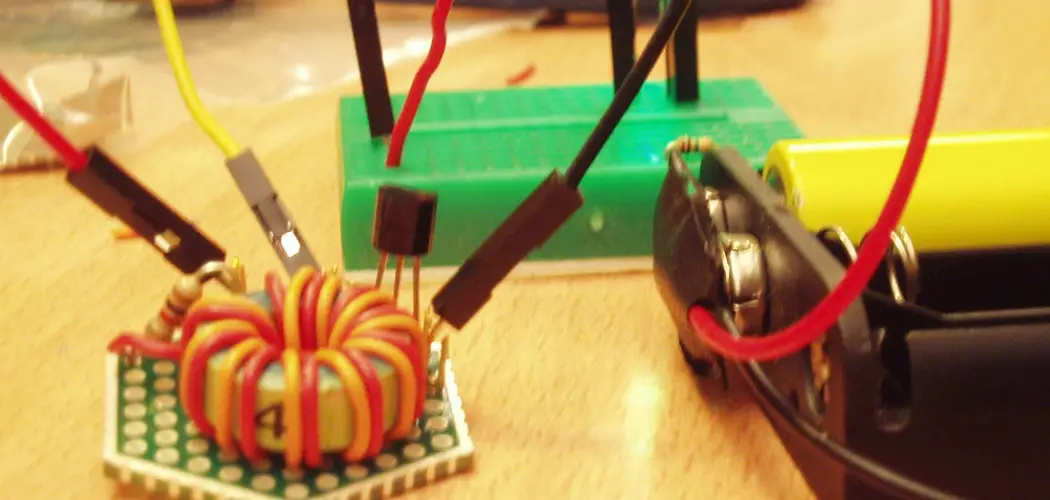LEDs, or light-emitting diodes, are popular components in electronics projects due to their efficiency and versatility. Making an LED flicker is a simple and fun way to add dynamic lighting effects to your project. Whether you’re a hobbyist or a beginner in electronics, learning to control the flickering of an LED can enhance your understanding of electrical circuits and basic coding principles. This guide will walk you through how to make led flicker, including basic circuit manipulation and programming techniques.
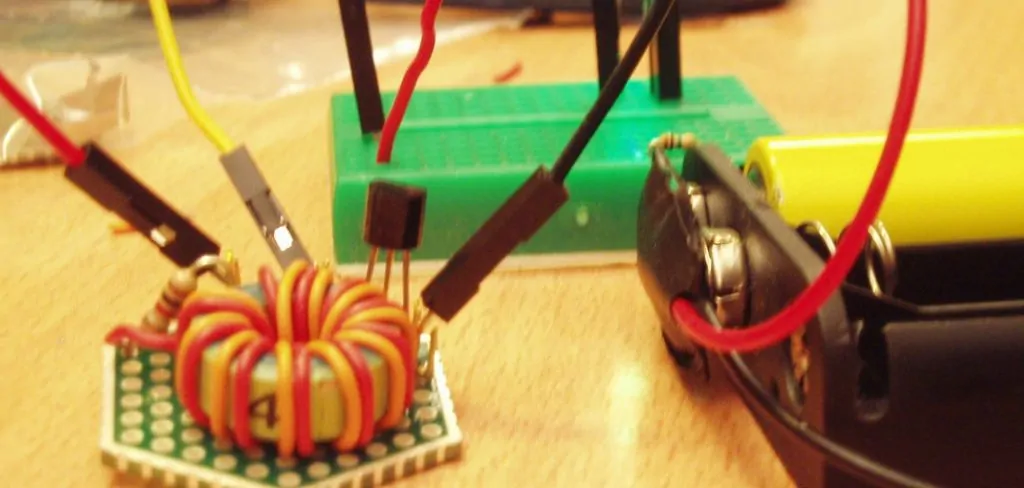
Understanding LED Flicker
To accurately create an LED flicker, it’s essential to understand the principles behind it. Flickering is achieved by rapidly turning the LED on and off at a specific frequency, which can be controlled using microcontrollers like Arduino or Raspberry Pi, or by employing simple electronic components such as resistors, transistors, and capacitors.
The frequency of the flicker determines its perceptibility to the human eye; lower frequencies produce an easily noticeable flicker, while higher frequencies can create a softer, almost imperceptible effect. Additionally, using pulse-width modulation (PWM) techniques allows for precise control over the LED’s brightness during each flicker cycle, offering further customization of lighting effects. By mastering these concepts, you can explore creative possibilities in lighting designs for various projects.
The Difference Between a Steady Flicker and a Random Flicker
A steady flicker involves turning the LED on and off at regular intervals, resulting in a consistent, rhythmic pulsing of light. This type of flicker is predictable and can be easily implemented using precise timing functions within a microcontroller. Steady flickers are often used in applications requiring uniformity, such as in signaling devices or decorative lighting elements where a stable visual impact is desired.
In contrast, a random flicker produces an irregular light pattern that mimics natural flickering phenomena, such as candlelight or a crackling fire. This effect can be achieved by varying the intervals between the LED turning on and off, using randomized timing algorithms or variable resistors.
A random flicker adds an element of unpredictability and realism to the lighting display, making it ideal for applications where a more organic or natural appearance is preferred. By understanding and applying these distinct characteristics, you can enhance your projects with diverse flickering effects tailored to different needs and aesthetics.
10 Methods How to Make Led Flicker
1. Using a Flicker Module
One of the easiest and most reliable ways to make an LED flicker is by using a commercially available flicker module. These modules are designed to produce a realistic flickering effect, mimicking the behavior of a candle or flame. To use a flicker module, you simply connect the LED lights to the module’s output, which then controls the light’s brightness to simulate flickering. This method is perfect for beginners as it requires minimal technical knowledge and provides a consistent, realistic effect. Flicker modules can be found online or at electronics stores and are often used in decorative items like lanterns or artificial candles.

2. Adding a Capacitor and Resistor Circuit
For those with some basic electronics skills, creating a flickering effect can be achieved using a capacitor and resistor circuit. This method involves adding a capacitor in parallel with the LED and a resistor in series. The capacitor charges and discharges rapidly, causing the LED to dim and brighten, resulting in a flickering effect. The size of the capacitor and resistor can be adjusted to control the flicker speed and intensity. This method offers greater flexibility in customizing the flicker pattern but requires a basic understanding of circuit design.
3. Using a Pulse-Width Modulation (PWM) Controller
Pulse-Width Modulation (PWM) is another effective technique to make LEDs flicker. PWM works by rapidly turning the LED on and off at varying intervals, creating the illusion of dimming and flickering. Many microcontrollers, such as Arduino or Raspberry Pi, offer PWM control, allowing you to program custom flicker patterns. With PWM, you can adjust the duty cycle (the ratio of on-time to off-time) to create different intensities of flicker. This method is ideal for those looking to create precise, programmable flickering effects for artistic or theatrical purposes.
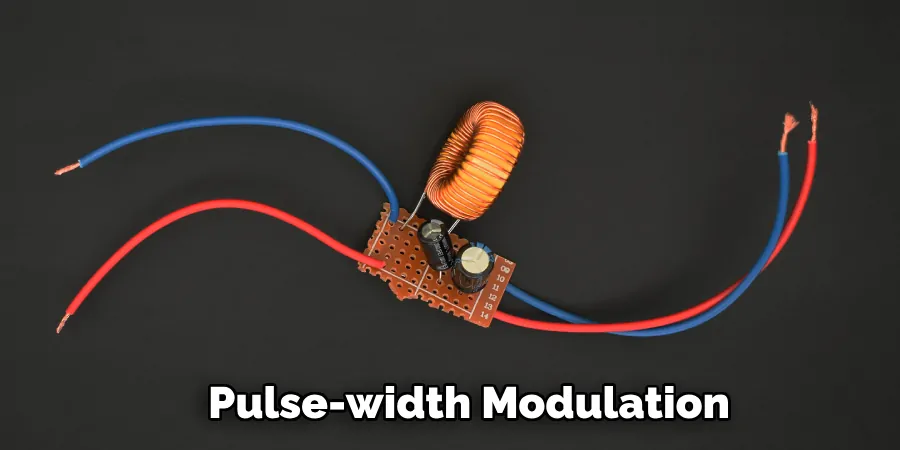
4. Using a Random Number Generator in Code
If you’re working with programmable LEDs and want a more erratic or unpredictable flicker, incorporating a random number generator into your code is a great approach. By randomly adjusting the brightness or on-time of the LED, you can create a more natural-looking flicker that mimics the behavior of a real flame or unstable light source. This method is perfect for creating flickering effects for projects like artificial fireplaces, haunted house displays, or theatrical lighting. This technique is often used with microcontrollers like Arduino, where you can program the randomness directly into the LED control loop.
5. Creating a Mechanical Flicker with a Fan
For a more unconventional approach, you can create a mechanical flicker by placing a small fan or motor near the LED. The movement of the fan blades intermittently blocks and unblocks the light, creating a flickering effect. This method is low-tech and doesn’t require any electronic components but can still produce a convincing flicker for certain decorative purposes. For example, this technique could be used to simulate the glow of a flickering lantern by placing a frosted cover over the LED to diffuse the light and soften the flicker.

6. Using Flicker Flame Bulbs
If you’re looking for a ready-made solution, flicker flame bulbs are LED lights that are pre-designed to flicker like a candle or flame. These bulbs have built-in circuitry that simulates flickering, often used in decorative lighting for lanterns, chandeliers, or candelabras. Simply replace your regular LED bulb with a flicker flame bulb, and you’ll instantly have a flickering light without the need for any additional components or programming. These bulbs come in various sizes and colors, making them a versatile option for both indoor and outdoor lighting.
7. Utilizing a Low Frequency Power Supply
Another method to induce flickering in LEDs is by manipulating the power supply. A low-frequency AC power supply can create a visible flicker in LED lights, especially when the frequency drops below the standard 60 Hz. LEDs are particularly sensitive to changes in power supply frequency, and when powered by low-frequency alternating current, they will flicker as the power cycles on and off. While this method can be effective, it may also reduce the lifespan of the LEDs, so it’s recommended for temporary or special-effect lighting rather than continuous use.
8. Using a Flicker-Emulating LED Chip
Certain LEDs are manufactured with built-in flicker emulation chips. These chips are pre-programmed to create a natural flickering effect, often designed to mimic the flicker of a flame. Installing these LEDs is as simple as replacing your current light source with the flicker-emulating version. They are commonly used in holiday decorations, artificial candles, and vintage-style light fixtures. While this method doesn’t offer much customization, it is a hassle-free option for those looking for an immediate and realistic flicker effect.
9. Simulating Flicker with a Dimmer Switch
Dimmers are a popular way to control the brightness of LEDs, but they can also be used to create flickering effects. By rapidly adjusting the dimmer up and down, you can simulate a manual flicker. For a more automated approach, look for dimmer switches that offer a flicker mode, where the brightness level changes rapidly to simulate the look of a candle flame. Be aware that not all dimmer switches are compatible with LEDs, so make sure to choose one that is designed for LED use to avoid any issues with flickering patterns.
10. Using a Smartphone-Controlled LED App
If you’re working with smart LEDs that are controlled via smartphone apps, many of these apps offer built-in effects, including flicker modes. With just a few taps, you can adjust the flicker speed, intensity, and pattern without needing any extra hardware or programming. Some smart LEDs also allow you to schedule when the flicker effect occurs, making it ideal for holiday displays or setting up ambiance lighting at specific times of the day. This method offers ultimate convenience and customization, especially for those who are tech-savvy or enjoy using smart home technology.
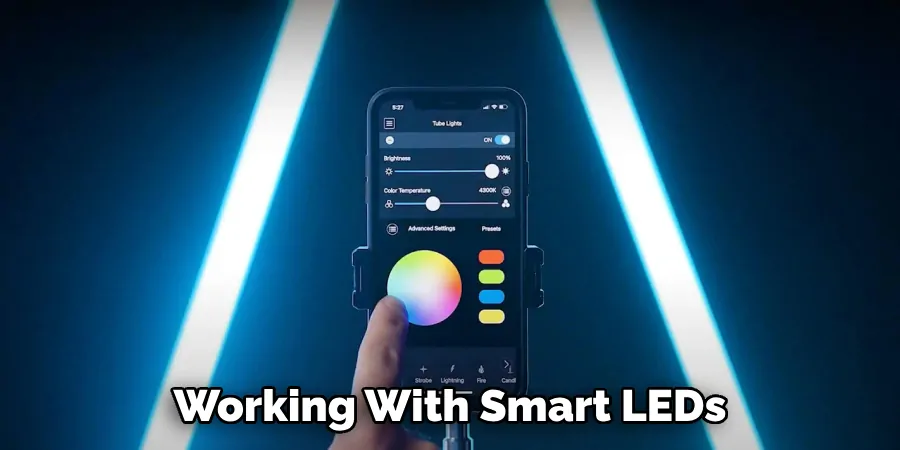
Conclusion
Creating a flickering LED effect can add a dynamic and realistic touch to various projects, from artistic displays to practical applications in ambient lighting. With multiple methods available, ranging from simple mechanical setups to advanced programmable solutions, there’s an option to suit every skill level and desired effect. Whether opting for a ready-made solution like flicker flame bulbs or customizing your setup through programmable circuits and software, the key is to experiment and choose the method that best achieves your intended ambiance. Thanks for reading, and we hope this has given you some inspiration on how to make led flicker!