Connecting your LED lights to your phone can be a great way to control the lighting in your home without having to get up and change it manually. It also allows you to have more control over the brightness, color, and all other aspects of the lighting system. With just a few steps, you will be able to set up your LED lights with your phone and be able to control them from anywhere in the house.
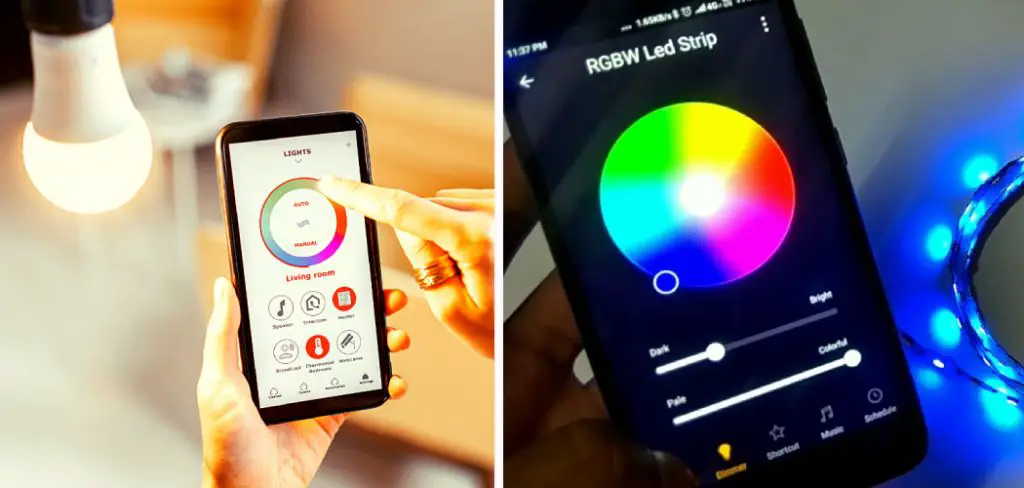
One of the main advantages of connecting your LED lights to your phone is being able to customize the colors, effects, and styles of illumination from anywhere. With a few taps on your device’s screen, you can make changes on the fly without re-wiring or manually adjusting any lighting fixtures. It also makes it easy for multiple people to collaborate on creating stunning lighting effects and scenes. You can find step-by-step instructions on how to connect your led lights to your phone in this blog article.
Step-by-Step Processes for How to Connect Your Led Lights to Your Phone
Step 1: Inspect Your LED Lights
Before you begin the connection process, inspecting your LED lights for compatibility is important. Check for any labels or instructions that may be included with the lights. To connect your LED lights to your phone, you need a wifi device like a smart plug or hub that can control and manage your lights.
Step 2: Connect Your LED Lights to a Smart Hub or Plug
You will need a hub or plug to connect your LED lights to your phone. This device can control and manage your lights and allows you to access them remotely with an app on your smartphone. First, install the hub/plug according to the manufacturer’s instructions and plug it into an outlet to make the connection.

Step 3: Install the App on Your Smartphone
Once your hub or plug is installed, install the associated app to your smartphone. This will allow you to control your lights remotely. Follow the instructions in the app to create an account and connect your LED lights. Once you have your account and the app set up, it’s time to add the LED lights. Follow the instructions in the app to search for and discover your lights. Once they are added, you will be able to control and manage them from anywhere.
Step 4: Control Your Lights Through the App
Now that your LED lights are connected to your phone, you can control them from anywhere. You can turn them on and off, adjust the color, brightness, and more. You can even set schedules so your lights will turn off and on automatically. This makes it easy to save energy and customize your lighting.
Many of the apps for controlling your LED lights also have voice control options. This allows you to use an AI assistant like Amazon Alexa or Google Home to control your lights. Just ask the assistant to turn on or off the lights, adjust the brightness, or change the colors.
Step 5: Create Custom Scenes for Your Lights
Some of the apps also allow you to create custom scenes for your LED lights. This makes it easy to set the perfect lighting ambiance for any occasion. For example, you can create a “Romantic Dinner” scene with dimmed white lights or a “Movie Night” scene with bright blue lights.

Step 6: Set Schedules for Your Lights
You can also use the app to set schedules for your LED lights. This is great if you want them to turn on and off automatically at specific times. For example, you could have your lights turn on every morning to wake you up or turn off every night when it’s time for bed. If you have other smart home devices, you can also use them to automate your LED lights.
For example, if you have a security camera connected to your phone, you can set it to turn on the lights when motion is detected. This can help make your home more secure and energy efficient.
Step 7: Enjoy Your Connected LED Lights
Once you have everything set up, you can sit back and enjoy your connected LED lights. You’ll be able to control them from anywhere with your phone and customize them with voice control, schedules, and scenes. This will make your home more energy efficient and give you the perfect lighting ambiance for any occasion.
Safety Precautions for How to Connect Your Led Lights to Your Phone
- Ensure the lights you use are compatible with your phone’s OS or Bluetooth capabilities.
- Always read and follow the product’s safety instructions before beginning setup.
- Make sure that the product is certified for safe use in your area, such as UL-listed or FCC-approved products.
- Securely install the lights in appropriate locations according to the manufacturer’s instructions.
- Avoid connecting your lights to a power source that is not certified for your product.
- Do not attempt to repair or modify any of the components yourself; instead, contact a qualified electrician or technician for assistance.
- Always ensure that all electrical connections are properly secured and connected in the proper manner before use.
- Regularly inspect your LED lights for any signs of damage, fraying, or corrosion, and replace them as needed.
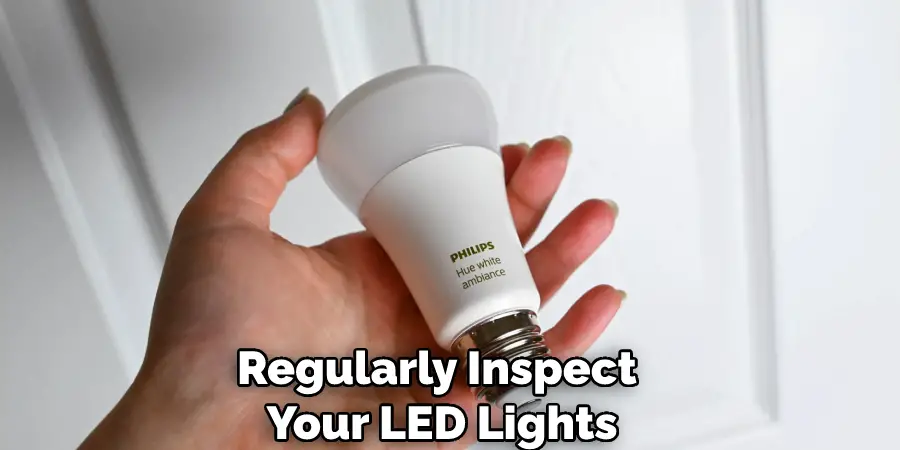
By following these safety precautions, you can help ensure that you’re connecting your LED lights to your phone safely and securely.
How Secure is the Connection Between Your Phone and the Led Lights?
Although a direct connection between your phone and LED lights is possible, many people are concerned about the security of such a connection. The good news is that most Bluetooth Low-Energy (BLE) connections used for connecting your phone to LED lights are very secure. BLE is a secure protocol that uses 128-bit AES encryption, which provides a strong shield against data theft. Additionally, many LED light manufacturers use additional layers of security to ensure the safety and privacy of their customers.
For example, some lights have built-in authentication protocols that require users to enter a PIN code or activate an app on their phone before they can connect. This ensures that only authorized users are able to control the lights and prevents unauthorized access to your lighting system.
When used with a secure connection, LED lights connected to your phone can provide an added layer of security for your home or business. With the ability to control lighting from anywhere in the world, you can monitor your lighting system or set up automated schedules to turn lights on and off when nobody is home.
How Do You Troubleshoot Issues With Connecting Your Led Lights to Your Phone?
One of the most common issues when connecting LED lights to your phone is not having enough power. Ensure you have a powerful USB cable and port before connecting. If that doesn’t help, try a different cable. If you’re having trouble establishing the connection between your LED light strips and your phone, it’s possible that you may be using the wrong type of cable. Ensure that your phone and LED light strips are compatible with each other before connecting them.
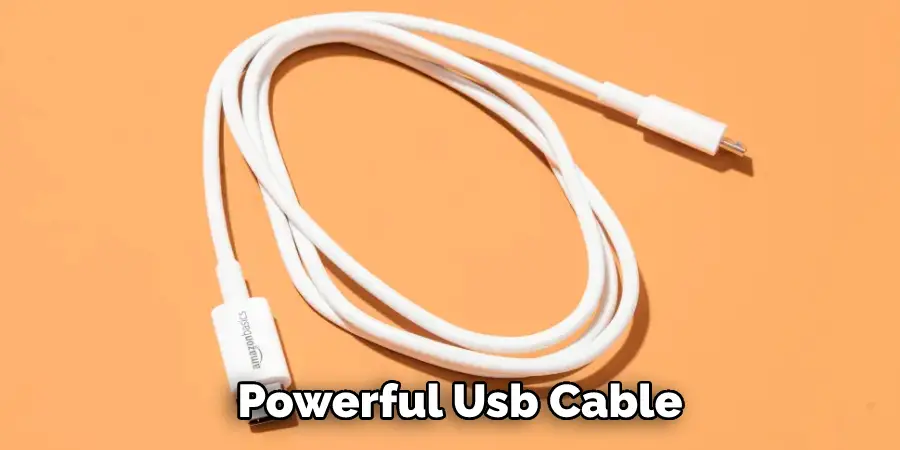
If you still can’t connect your LED lights to your phone, try resetting both devices and then reconnecting them. Additionally, ensure you have updated the app and firmware for the LED lights. If you’re using Bluetooth, double-check that it is enabled on both your phone and LED lights. If you’re still having trouble connecting your LED lights to your phone, try resetting the Bluetooth connection on both devices.
Finally, if all else fails, contact customer service for assistance. They may be able to help you troubleshoot the issue or provide more detailed instructions for connecting your LED lights to your phone.
How Often Should You Update the Software on Your Phone and Led Lights for Compatibility?
It is important to keep your phone and led lights up-to-date with the latest software in order to ensure they are compatible. How often this should be done depends on how often you expect the lights and phone to interact. If you plan to use them frequently, then updating both regularly may be best.
For instance, if you are using a voice-activated home automation system to control your lights, you should update both devices whenever an update is available. The same applies if you use your phone as a remote control for your lights.
If you are only planning to use the devices occasionally (such as when setting up a decorative display), then updating them less frequently should be sufficient. Pay attention to any alerts your device sends you that an update is available, and take the time to install it when necessary.
Conclusion
One of the main disadvantages of connecting your LED lights to your phone is the risk of having your phone hacked. Connecting a device to your phone opens up an opportunity for malicious software and hackers to gain access to your phone’s data. Additionally, if a hacker gains access to the light control system, they may be able to control any connected lights, leaving you vulnerable.
In conclusion, connecting your LED lights to your phone is an easy way to bring convenience and versatility into your home. With a few simple steps, you can control your lights’ brightness, color, and schedule from the comfort of your smartphone or tablet. Not only does this make lighting up any room effortless, but it also allows for fun new ways to customize and add more depth to your home.
I hope this article has been beneficial for learning how to connect your led lights to your phone. Make Sure the precautionary measures are followed chronologically.

