Connecting LED lights to Bluetooth is a straightforward process that allows you to control your lighting setup through your smartphone or other Bluetooth-enabled devices. This feature offers enhanced convenience, enabling you to personalize

the brightness, color, and modes of your LED lights with ease. Whether you’re setting up ambient lighting for your home or creating a dynamic atmosphere for an event, Bluetooth connectivity adds a modern and versatile touch to your lighting system. This guide will walk you through the steps to successfully pair your LED lights with Bluetooth and optimize their functionality.
Checking Compatibility and Requirements
Before connecting your LED lights to Bluetooth, it’s essential to confirm that your lights and device are compatible with this feature. Start by checking the manufacturer’s specifications for your LED lights to ensure they support Bluetooth connectivity. Many LED lighting systems require a specific app, so verify that the app is available for your smartphone’s operating system (iOS or Android). Additionally, make sure your smartphone or device has Bluetooth enabled and is in proper working condition.
It’s also important to ensure the LED lights are within the Bluetooth range, which typically spans up to 30 feet for most devices. Finally, check if any additional accessories, such as a Bluetooth controller or hub, are necessary for the connection process. Having all the required components ready will ensure a seamless setup and avoid unnecessary delays.
Verifying Smartphone Compatibility
To ensure a smooth connection process, it’s crucial to verify that your smartphone is compatible with the LED light system’s Bluetooth requirements. Start by confirming the operating system version on your device. Some LED apps may require a minimum iOS or Android version to function correctly, so check the app’s details in your device’s app store.
Next, ensure your smartphone’s Bluetooth hardware is functioning and supports the same Bluetooth version as specified by the LED light manufacturer. Older phones might not support newer Bluetooth standards, which could lead to connectivity issues. Lastly, ensure your smartphone has enough storage space to download and operate the required app efficiently. Ensuring these compatibility checks are complete will save time and help avoid potential frustration during the setup process.
Downloading the Necessary LED Control App
Once you’ve confirmed compatibility, the next step is to download the required control app for your LED lights. Begin by identifying the app recommended by the manufacturer, which can usually be found in the product manual, packaging, or on the manufacturer’s website. Open the app store on your smartphone—Apple App Store for iOS devices or Google Play Store for Android devices—and search for the app by its name.

Before downloading, check the app’s reviews and ratings to ensure it has good performance and user satisfaction. Tap the download or install button to begin the process, and once the app is installed, open it to familiarize yourself with its interface.
Some apps may require you to create an account or sign in to access all features, so be prepared to complete that step if necessary. Having the app ready on your device is vital for controlling and personalizing your LED lights.
10 Methods How to Connect Led Lights to Bluetooth
1. Choosing Bluetooth-Enabled LED Lights
The first step in setting up Bluetooth-controlled LED lights is selecting the right product. Not all LED lights come with Bluetooth functionality, so it’s essential to check the specifications before purchasing. Many modern LED strips and bulbs feature built-in Bluetooth, while others require an additional Bluetooth controller. Be sure to choose a reliable brand with a good track record of compatibility and app support.
2. Downloading the Compatible Mobile App
Most Bluetooth LED lights require a dedicated mobile application to operate. Check the manufacturer’s website or product manual to find the correct app, which is typically available for both iOS and Android devices. Download and install the app on your smartphone or tablet, ensuring that your device meets the software requirements for optimal performance.
3. Enabling Bluetooth on Your Smartphone or Tablet
Before pairing the LED lights, make sure that Bluetooth is enabled on your device. Navigate to the settings menu, find the Bluetooth option, and turn it on. If your LED lights require location services to function correctly, grant the necessary permissions to ensure a successful connection.
4. Powering On the LED Lights
Once your Bluetooth is activated, power on your LED lights. If you are using LED strips, plug them into a power adapter or USB port. For LED bulbs, screw them into

the socket and turn on the switch. Some LED lights have a pairing mode that needs to be activated by pressing a button or turning the light on and off multiple times. Refer to the user manual for specific instructions.
5. Pairing the LED Lights with the Mobile App
Open the app you downloaded earlier and look for an option to add or pair a new device. The app should automatically detect available Bluetooth LED lights nearby. Select your LED light from the list and follow the on-screen instructions to establish a connection. Some apps may require you to enter a passcode or confirm the connection via a prompt.
6. Troubleshooting Connection Issues
If your LED lights fail to connect, ensure that your Bluetooth is working correctly and that your device is within range. Try restarting your phone or tablet, as well as the LED lights. If the problem persists, check for software updates in the app or reset the LED lights to their factory settings by following the manufacturer’s instructions.
7. Customizing Lighting Effects and Colors
Once connected, you can customize your LED lights using the app. Most apps allow you to adjust brightness, change colors, create custom lighting scenes, and even sync the lights to music. Experiment with different modes to find the perfect ambiance for your space.
8. Setting Up Timers and Automation
Many Bluetooth LED apps offer timer and scheduling features, allowing you to automate your lighting. You can program the lights to turn on or off at specific times, gradually dim at night, or switch colors based on a schedule. This is especially useful for setting mood lighting or conserving energy when not in use.
9. Connecting Multiple LED Lights to One Device
If you have multiple Bluetooth-enabled LED lights, you can often control them simultaneously through the same app. Some apps allow grouping multiple lights

together, making it easy to synchronize colors and effects across different rooms. Ensure that all lights are within Bluetooth range for seamless operation.
10. Updating Firmware for Improved Performance
Manufacturers frequently release firmware updates to enhance performance, fix bugs, and introduce new features. Check the app for any available updates and follow the prompts to install them. Keeping your LED lights’ firmware up to date ensures optimal performance and connectivity stability.
Maintenance and Upkeep
Proper maintenance and upkeep of your Bluetooth-enabled LED lights ensure their longevity and consistent performance. Start by regularly cleaning the LED lights to remove dust and debris, as accumulation can reduce brightness and affect overall functionality. Use a soft, dry cloth or a slightly damp one if needed, but avoid harsh cleaning agents that may damage the lights or their components. Check the power connections and adapters periodically to ensure they remain secure and free from wear or damage.
It is also essential to monitor the software side of your system. Keep the control app updated to access the latest features and fixes, and periodically check for firmware updates for the LED lights themselves. Furthermore, avoid exposing your LED lights to extreme temperatures or excessive moisture, as these conditions can negatively impact their performance.
If you notice any connectivity issues or irregular behavior, refer to the troubleshooting steps in the user manual or reset the lights to their default settings as a last resort. By maintaining a consistent upkeep routine, you can enjoy reliable and vibrant lighting for years to come.
When to Contact a Professional
While most Bluetooth-enabled LED light installations and troubleshooting can be handled by following the user manual and app instructions, there are situations where reaching out to a professional is advisable. If you encounter persistent connectivity problems that are not resolved through standard troubleshooting steps, a professional technician can help diagnose and fix the issue, whether it’s related to your device, app, or the LED lights themselves.
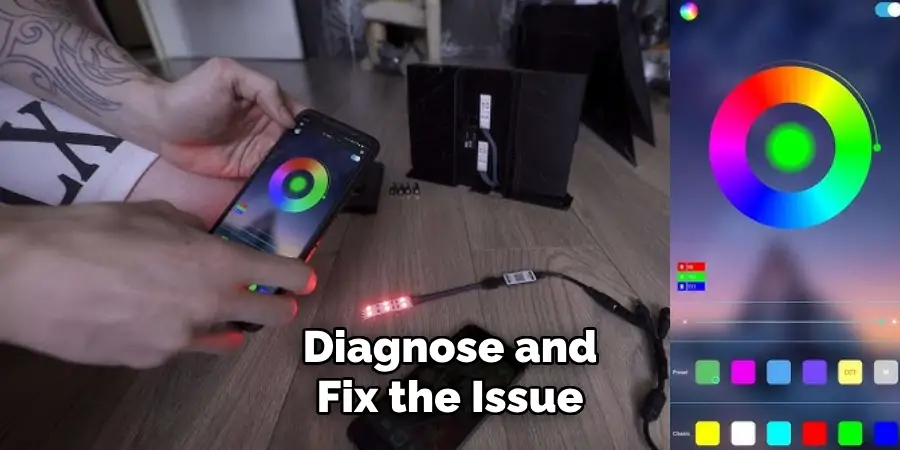
You should also contact a professional if you are integrating Bluetooth LED lights into a larger smart home system, as the setup may involve configuring advanced automation or compatibility settings with other devices. Additionally, if you’re planning a complex installation, such as running LED strips along high ceilings, under cabinets, or around outdoor spaces, a professional electrician can ensure safe and secure connections, minimizing any risks.
Another instance to consider professional assistance is when dealing with damaged wires, malfunctioning LEDs, or power supply problems. Attempting to repair electrical components without proper expertise can be dangerous, so it’s better to seek help from a qualified specialist. By consulting a professional when needed, you can ensure your LED lights function optimally and avoid unnecessary complications.
Conclusion
Connecting LED lights to Bluetooth is a straightforward process when following the right steps. By selecting the appropriate lights, downloading the necessary apps, and troubleshooting potential issues, you can enjoy a fully customizable lighting experience.
Whether you’re setting the mood for relaxation, entertainment, or productivity, Bluetooth LED lights offer convenience and flexibility that elevate any space. Thanks for reading, and we hope this has given you some inspiration on how to connect led lights to bluetooth!

