Duracell lanterns are reliable and popular rechargeable lighting tools, ideal for camping adventures, emergencies, or power outages. Known for their durability and long-lasting performance, these lanterns provide dependable illumination when it’s needed most. However, to maximize their potential, proper charging practices are essential. Ensuring your Duracell lantern is charged correctly not only optimizes battery performance but also extends its lifespan, keeping it ready for use at any moment.

This article aims to serve as a comprehensive guide on how to charge Duracell lantern, covering various charging methods suitable for different models. Additionally, it will provide valuable troubleshooting tips to address common charging challenges.
By following these steps and recommendations, users can maintain the reliability and efficiency of their lanterns, making them a trusted companion for outdoor activities and emergency preparedness.
Understanding Your Duracell Lantern Model
Different Models Have Different Charging Methods
Duracell lanterns come in a variety of models, each with its own charging method. Some models are equipped with built-in rechargeable batteries, while others rely on replaceable external batteries or USB charging options.
For example, models like the Duracell 1000-Lumen or 700-Lumen LED lanterns feature USB charging ports for convenient recharging. These differences make it essential to familiarize yourself with your specific model to ensure proper handling and charging.
Check the Manual or Label
The first step in understanding your Duracell lantern is locating the model number and identifying the battery type it uses. The model number can usually be found on the product label or packaging.
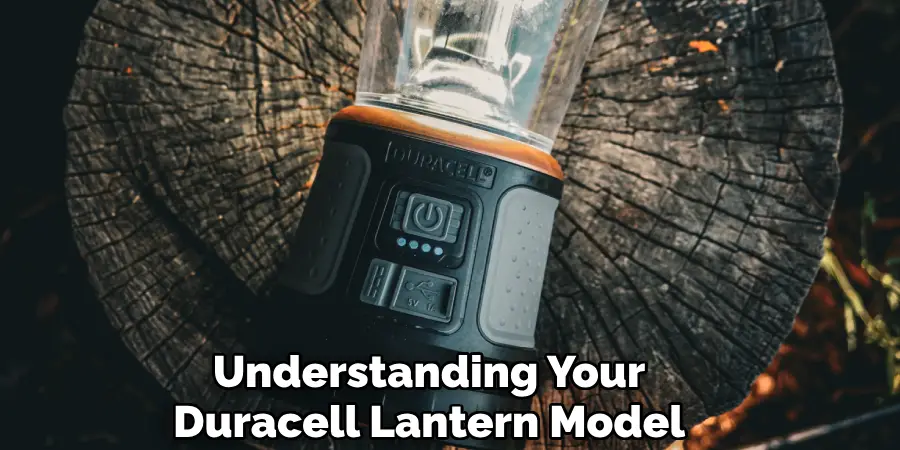
Depending on the design, your lantern may use lithium-ion rechargeable batteries, replaceable AA/AAA batteries, or an integrated battery pack. Identifying the required battery type ensures a more accurate approach to charging and maintaining your device.
Battery Specifications
Knowing the battery specifications of your lantern is also crucial. Key details such as voltage, capacity, and battery type can help you select a compatible charger and avoid potential damage to the device.
Properly matching the charger to your lantern’s battery requirements not only extends the lifespan of the battery but also ensures optimal performance during use.
How to Charge Duracell Lantern: Charging via USB Port
Charging your Duracell lantern via a USB port is a straightforward and efficient process. Follow these steps to ensure proper charging:
Step 1: Locate the Charging Port
To begin, find the charging port on your lantern. It is usually located beneath a rubber or silicone flap, or on the back of the device. Most Duracell lanterns are equipped with either a micro USB or USB-C port.
Step 2: Connect to Power Source
Use the supplied charging cable that comes with your Duracell lantern, or a compatible cable if necessary. Plug one end of the cable into the lantern’s USB port and the other end into a reliable power source. This can include a wall adapter, a power bank, or even a USB port on your laptop.
Step 3: Charging Indicator Lights
Monitor the charging indicator lights on your lantern to track its progress. These LED lights will typically blink or gradually shift in color while the battery is charging. For most models, a steady light or a green indicator on the LED signifies that the battery is fully charged and ready for use.
Step 4: Charging Duration
The time it takes to charge your lantern fully can vary depending on the model and battery size. On average, it takes between 4 to 8 hours to achieve a complete charge. To preserve battery health and prevent damage, avoid overcharging by unplugging the lantern once the charging indicator signals that it is fully charged.

Charging Models with Removable Batteries
Step 1: Remove Battery Compartment Cover
Identify the battery compartment, which is typically located at the base or rear of the lantern. Carefully open the cover, ensuring not to force it to avoid damaging clips or hinges.
Step 2: Insert Rechargeable Batteries (if applicable)
If your lantern supports rechargeable batteries, check to see if it requires standard NiMH AA/AAA batteries or proprietary cells specific to the model. Insert the batteries, ensuring they are aligned with the indicated polarity markers inside the compartment (+ and -).
Step 3: Use External Battery Charger
For models with removable rechargeable batteries, it is recommended to use an external wall charger for safer and more efficient charging. Place the batteries in the external charger according to the manufacturer’s instructions, and connect it to a power outlet. Monitor the charging process through the charger’s indicator light to determine when the batteries are fully charged.
Step 4: Reinstall Batteries and Test
Once the batteries are charged, carefully reinstall them into the lantern, ensuring proper polarity and secure closure of the battery compartment cover. Turn on the lantern to confirm that the device is functioning correctly and the batteries are powering it effectively.
Safety Tips While Charging
Avoid Charging Near Water or Heat
Always charge your lantern in a dry and cool area. Moisture or excessive heat can pose significant safety risks, including the potential for electrical hazards or damage to the lantern’s components. Ensuring a safe charging environment minimizes the risk of accidents.
Use the Correct Cable and Adapter
It is crucial to use the provided or manufacturer-recommended charging cable and adapter. Third-party or incompatible charging accessories may not meet the necessary specifications, increasing the risk of overheating, damage to the lantern, or even power surges.
Do Not Charge Unattended Overnight
While it may be tempting to leave your lantern charging overnight, it is important to monitor the process. Unattended charging increases the chances of overcharging or potential fire risks. Always unplug the lantern once it reaches a full charge for added safety.
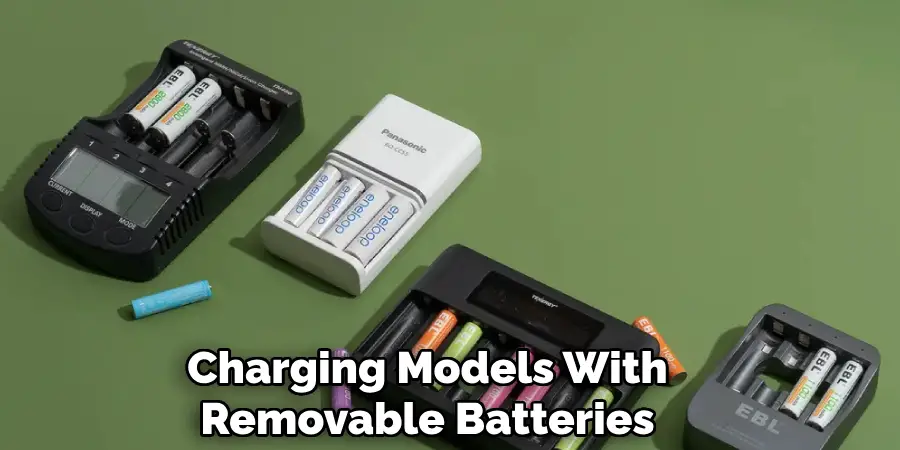
Inspect Cables for Wear
Before each charging session, check your cables for wear and tear. Frayed or damaged cables can lead to short circuits or charging malfunctions, which may compromise the lantern’s longevity and pose safety issues. Replace any worn cables immediately to ensure safe and efficient charging.
Troubleshooting Charging Problems
Lantern Not Charging
If your lantern is not charging, start by trying a different cable or power source, as the issue could be with the accessories rather than the lantern itself. Inspect the charging port for dust, debris, or physical damage. Clean the port gently with a soft, dry cloth if necessary, and avoid using sharp objects that could cause additional damage.
Battery Doesn’t Hold a Charge
When the battery no longer holds a charge, it may be worn out, especially if it’s been through many charge cycles. For lanterns with removable batteries, check the battery’s compatibility with the device and replace it with new, rechargeable batteries of the correct type. Always verify specifications to ensure proper functionality and safety.
Charging Light Not Working
If the charging indicator light fails to illuminate, it might be due to a blown LED or an issue with the internal circuitry. Consult the user manual to diagnose the problem further or reach out to Duracell support for repair or replacement options. Avoid attempting internal repairs unless directed by a professional or the manufacturer.
Overheating While Charging
Overheating during charging is a serious concern. Immediately disconnect the device from the power source and allow it to cool down. To prevent overheating in the future, consider using a lower output charging source, such as a 5V/1A charger, instead of fast-charging options. Regular monitoring during charging can also help mitigate risks.
Maintaining Battery Health
Proper battery maintenance is essential to ensure both longevity and optimal performance. Avoid letting the battery fully drain whenever possible; recharging before a complete discharge can significantly extend its lifespan. For devices like emergency lanterns, store them fully charged when not in use and check the charge level monthly to avoid unexpected depletion.
Additionally, keep the device and its battery compartments clean and dry by regularly wiping away dust or debris from ports, which can improve connectivity and performance. It’s also crucial to keep the battery away from extreme temperatures.
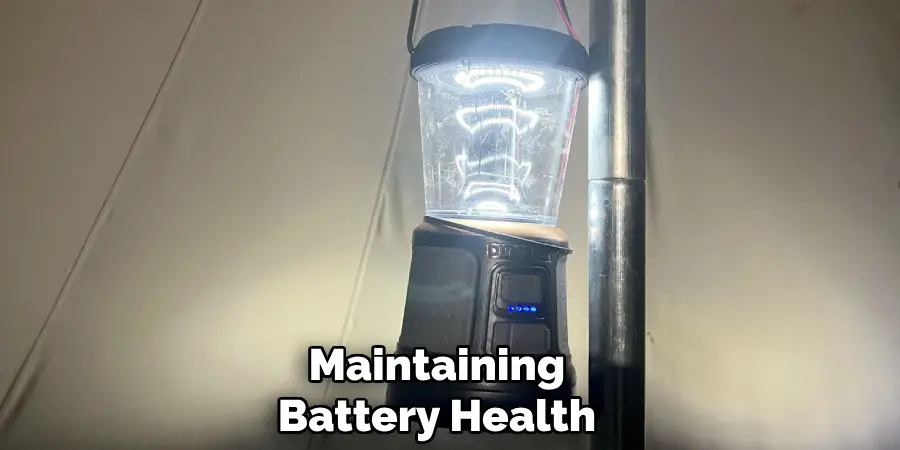
Excessive heat or cold can negatively impact battery performance and shorten its overall lifespan, so always store your device in a moderate environment. By following these simple practices, you can enhance your battery’s durability and reliability, ensuring it’s ready whenever you need it.
Frequently Asked Questions (FAQs)
1. How Can I Maximize My Device’s Battery Life?
To maximize your device’s battery life, avoid overcharging, keep it away from extreme temperatures, and ensure regular cleaning of battery compartments and ports to maintain optimal performance.
2. Can I Use My Device While It’s Charging?
Yes, you can use your device while it’s charging, but excessive use during charging may generate heat, which can affect the battery’s long-term performance. It’s best to use the device moderately while charging.
3. How Often Should I Clean the Battery Compartments?
It’s recommended to clean battery compartments and ports every few weeks or whenever you notice dust or debris, as this helps maintain good connectivity and prolongs the battery life.
4. Is It Bad to Leave My Device Plugged in Overnight?
While modern devices are designed to handle overnight charging, doing so regularly may contribute to heat buildup, potentially affecting the battery’s lifespan. Disconnect the charger once the device is fully charged to be on the safe side.
Conclusion
To keep your Duracell lantern functioning at its best, remember these key steps: identify your specific lantern model, use the appropriate charging method (whether USB or external batteries), and always follow safety guidelines. Regular charging and proper care are crucial to ensuring your lantern is ready whenever required.
For those wondering how to charge Duracell lantern models efficiently, establish a consistent charging routine, particularly before outdoor adventures or storm seasons. By taking these simple yet essential measures, you can maximize the performance and reliability of your Duracell lantern for any situation.

